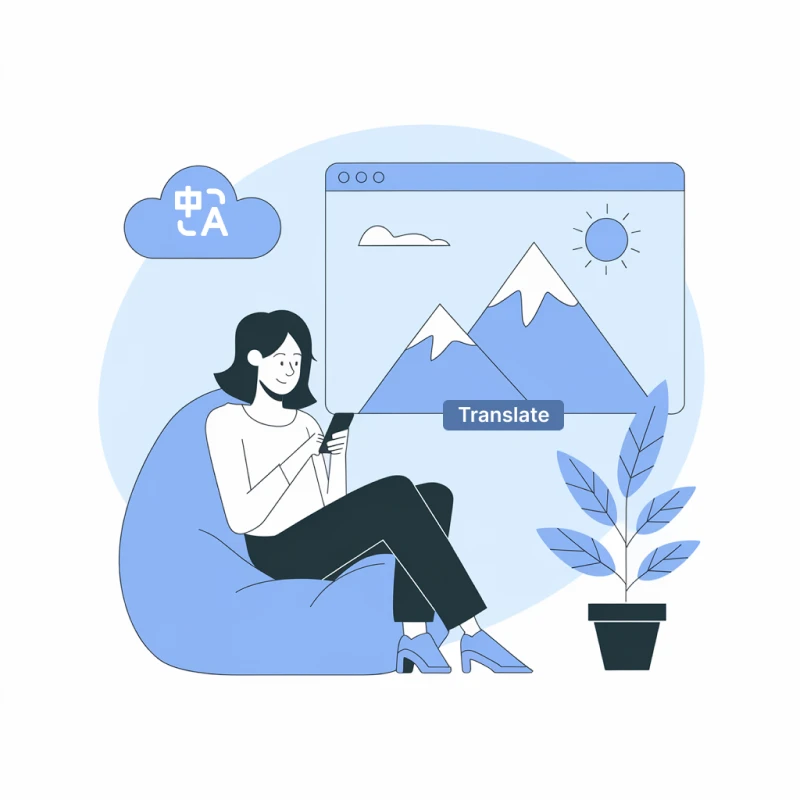Powered by Latest LLM
An Industry-Leading Russian to Dutch Image Translator
LLM-Enhanced Translation
Utilizing advanced large language models like ChatGPT, Gemini, and Claude, along with sophisticated OCR technology, our image translator enables you to seamlessly translate images from Russian to Dutch with exceptional accuracy and contextual relevance.

Extensive Language Coverage
With support for over 130 languages, our image translator enables effortless communication by allowing you to easily translate images from Russian to Dutch, bridging any language gap effectively.
Preserve Visual Quality
Our advanced image translator efficiently extracts and replaces text, preserving the original layout and background, so you can seamlessly translate images from Russian to Dutch without losing their visual integrity.
Large File Support
With our image translator, you can translate images from Russian to Dutch and support detailed visuals up to 10,000 pixels. This ensures clear translations for complex graphics, including technical diagrams and comics, without losing precision.
Bulk Translation & Easy Export
Easily upload and translate multiple images from Russian to Dutch directly in your browser. Download translated images in bulk for a streamlined workflow that's efficient and user-friendly.

Lightning-Fast Results
Time is crucial, and with our image translator, you can translate image from Russian to Dutch in seconds. Our platform handles even large files swiftly, delivering reliable results instantly without unnecessary delays.

Russian to Dutch Image Translation Made Easy
Experience effortless Russian to Dutch translations with our cutting-edge image translator, driven by powerful large language models like ChatGPT and Gemini. Our innovative technology seamlessly removes original text, crafting context-aware translations that maintain the original background, ensuring your message remains intact. Plus, we can handle large images, offering instant results for all your translation needs.
Explore Russian to Dutch Language Pair Information
Russian
Russian is a Slavic language with a rich history and intricate structure, recognized as one of the six official languages of the United Nations. It uses the Cyrillic alphabet, consisting of 33 letters. As the most widely spoken Slavic language, it boasts over 260 million speakers worldwide. Russian culture, literature, and science have significantly influenced global heritage, making the language essential for understanding Eastern European history and contemporary affairs.
Dutch
Dutch is a West Germanic language primarily spoken in the Netherlands and Belgium, where it is one of the official languages. It shares similarities with German and English, making it relatively accessible for speakers of those languages. Dutch is known for its unique vowel sounds and use of compound words. The language boasts a rich literary heritage and is the primary means of communication in various cultural and social contexts in the regions where it's spoken.
Challenges in Russian to Dutch Translation
Translating images from Russian to Dutch can pose several challenges, particularly due to cultural nuances and idiomatic expressions embedded in visual content. Subtle differences in context and symbolism can lead to misinterpretation. A professional AI image translator can help bridge these gaps, ensuring that the intended meaning is accurately conveyed while respecting both languages' unique characteristics.
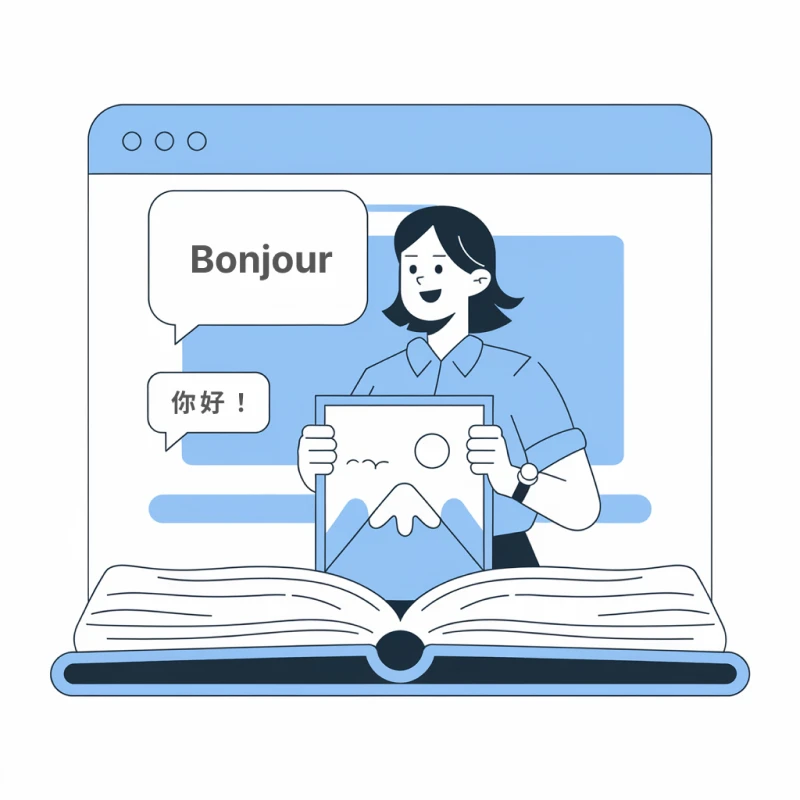
3 Quick Steps to Translate Russian Image to Dutch
Upload Your Image
Drag your image file into the upload area or use the "Select Image to Upload" button to insert your images into the translator.
Review and Confirm
Double-check that your images are correctly uploaded and that the language pair shown matches your translation needs (e.g., Russian to Dutch).
Download Translated Video
Click "Translate" and wait for the translation to complete. Once finished, download the translated image with the newly generated content.
Frequently Asked Questions
Can't find the answer you're looking for? Contact our support team
Transmonkey aims to advance global communication with cutting-edge translation tools. Utilizing advanced large language models such as ChatGPT, Gemini, and Claude, our platform offers seamless translations for a wide range of file formats into over 130 languages.
Our translator supports over 130 languages, including English, Chinese, Arabic, French, Russian, and Spanish, among many others. You can view the full list of supported languages in the language selection dropdown menu at the top of the translator.
We support PNG, JPG, JPEG, and WEBP formats. Past experience has shown that our service is most effective for high-quality images.
Your image is translated by one of the best large language models available, offering top-tier AI translation quality. However, we do not guarantee the accuracy of the translation and do not recommend using it for professional purposes.
Our image translator can adeptly translate images with resolutions exceeding 10,000 pixels.
Yes, our image translator smartly extracts, translates, and reinserts the translated text precisely in its original position, ensuring the image's background remains intact.
Transmonkey provides free trial credits for free accounts. To obtain more credits, you can subscribe to our premium service.
Data is stored securely on servers in the United States, by vetted, highly secure, third-party partners.
Your privacy is our priority. We don't store any of your translation data. Once the translation is done, all data is deleted within the day.
Yes, you can request deletion at any time by sending us an email at [email protected].
You can cancel your subscription anytime by emailing us at [email protected]. You will continue to have the benefits of your current subscription until it expires.
Product
Product