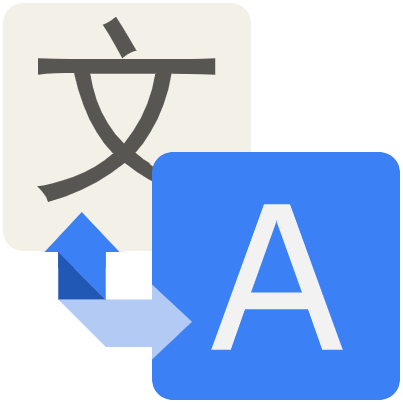Translation Demo from Transmonkey JPG Translator
Click and drag the slide bar to see the translation.
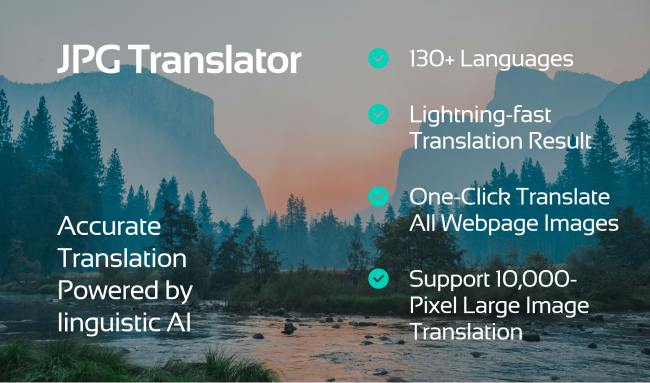
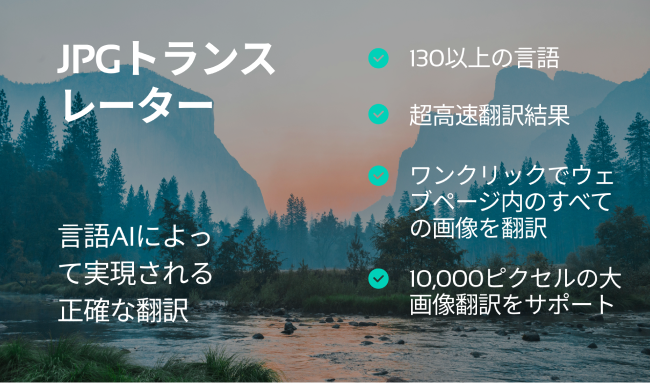
The JPG translator worked well for my project, translating a batch of images with consistent accuracy. I needed to translate some technical diagrams, and it handled the job efficiently without sacrificing quality.

I’m really impressed with this JPG translator! It handled my large images quickly and the translations were spot on. It’s easy to use and the quality is top-notch.

AI-Powered JPG Translator at Your Fingertips
Powered by cutting-edge AI, including large language models like ChatGPT, Gemini, and Claude, our tool delivers precise, context-aware translations. It goes beyond simple text translation, preserving the integrity of your images by ensuring the background remains untouched while seamlessly incorporating the translated content.
Experience the thrill of instant results as your images transform before your eyes with our cutting-edge JPG translator. Discover a new era of image translation with our innovative tool.
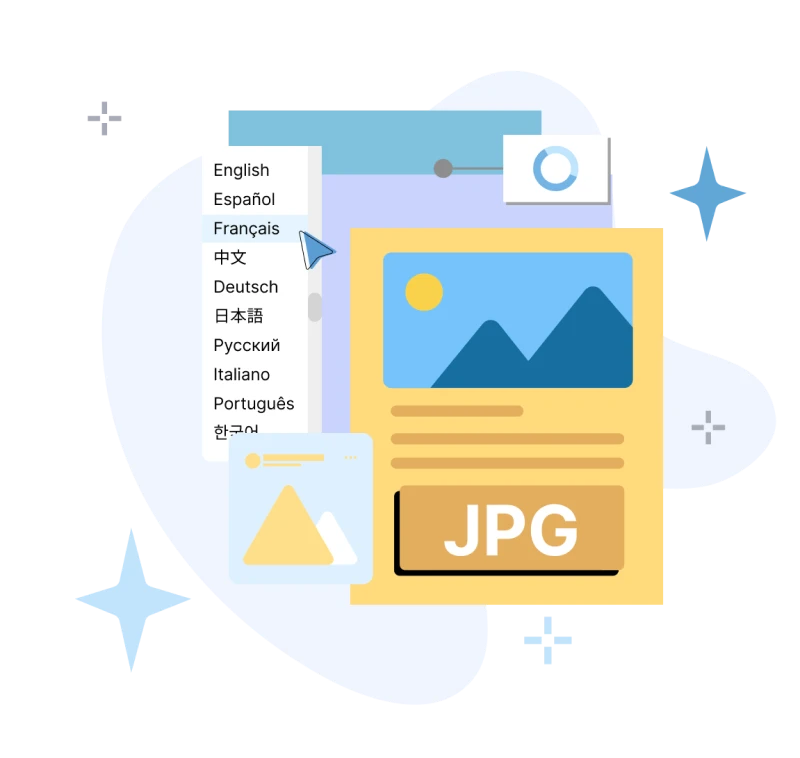
Why Choose Transmonkey JPG Translator?

Cutting-Edge LLM Power
Powered by advanced large language models(ChatGPT, Gemini, Claude) along with cutting-edge OCR technology, our JPG translator delivers precise, contextually accurate translations from image content.

Maintain Image Integrity
Our JPG translation system extracts original text, reconstructs the background, and inserts translated content, preserving the visual quality of your images.

Batch Processing & Export
Upload multiple images into our JPG translator for bulk translation within your browser. Easily download the processed images for a streamlined workflow.

Seamless Browser Extension
Translate all images on your webpage instantly with our Chrome add-on. Complete the task in one click, without switching applications or using external resources.

Large File Support
Our JPG translator handles images up to 10,000 pixels, ideal for comics and manga. Receive precise translations at full resolution, retaining intricate details.

Real-Time Results
Obtain swift, accurate translations. Our JPG translator processes your images rapidly, delivering results within seconds.
Every Translation Tool You Need, All in One Place
3 Quick Steps to Translate JPG Images
Upload Your JPG Image
Drag your JPG image file into the upload area or use the "Select Image to Upload" button to insert your images into the translator.
Select Language
Select the source language of the image content and your desired target language from the dropdown menu located at the top of the translator.
Download Your Translated Image
Click "Translate" and wait for the translation to complete. Once finished, download the translated image with the newly generated content.
Frequently Asked Questions
Can't find the answer you're looking for? Contact our support team
Transmonkey strives to enhance international discourse with innovative translation tools. Employing sophisticated AI models such as ChatGPT and Gemini, our platform delivers fluid translations for an extensive array of document formats, covering more than 130 languages.
Our translator provides translation services in over 130 languages, including English, Arabic, French, Russian, Spanish, and many more.
Your image has been translated using one of the most advanced large language models, providing top-tier AI translation quality. However, we recommend reviewing and verifying the content before using it for professional purposes.
Our image translator can adeptly translate JPG images with resolutions exceeding 10,000 pixels.
Yes, our AI JPG translator smartly extracts, translates, and reinserts the translated text precisely in its original position, ensuring the image's background remains intact.
Besides JPG files, we also support PNG, JPEG, GIF, and WEBP formats.
Yes, it can process handwritten text, but the accuracy depends on the legibility of the handwriting.
Transmonkey provides free trial credits for free accounts. Free users can translate 10 images inside webpage using our JPG translator. To obtain more credits, you can subscribe to our premium service.
Data is stored securely on servers in the United States, by vetted, highly secure, third-party partners.
Your privacy is our priority. We don't store any of your translation data. Once the translation is done, all data is deleted within the day. The translation history remains only in your local browser.
Yes, you can request deletion at any time by sending us an email at [email protected].
Product
Product