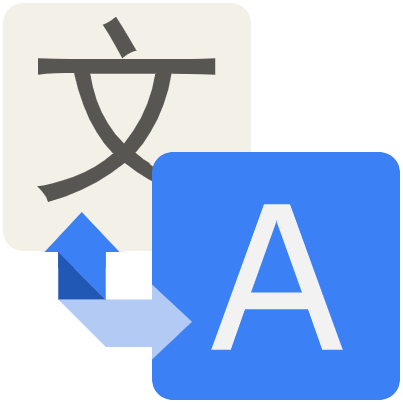Goodbye Manual Work—Translate Google Forms in One Easy Step
Translating Google Forms manually can be so tedious and inefficient. Our Google Forms translator simplifies this process, allowing you to translate entire forms instantly and accurately into over 130 languages. With seamless integration and large language model(ChatGPT, Claude, Gemini) powered precision, you can focus on your work, not the translation.
Take the hassle out of translation—try to translate Google Forms with our translator now!

Why Choose Transmonkey Google Forms Translator?
Unparalleled LLM Accuracy
Our Google Forms translator harnesses the power of ChatGPT, Claude, and Gemini. Advanced large language models ensure nuanced, context-aware translations and capture the essence of your questions accurately across languages.
Global Reach in 130+ Languages
Support for over 130 languages ensures your surveys reach respondents worldwide. Translate Google Forms effortlessly to break language barriers and gather diverse insights, making your forms truly global.
One-Click Translate All
Translate Google Forms entirely with a single click. Our translator covers every item, eliminating the need for manual adjustments and ensuring a seamless translation process.
Seamless Integration
Experience a smooth workflow with our Google Forms translator. It integrates directly into your forms, allowing you to translate Google Forms without leaving the Google environment, saving you time and effort. Translate where you work.
Helped 10,000+ Happy Users Translate Google Forms Efficiently
I’ve been using this tool to translate Google Forms for a while now, and it’s awesome. It catches every element in my forms and translates perfectly. Way less hassle than doing it manually.

Honestly, I was skeptical, but this translator nailed it. My multilingual forms look solid, and I didn't have to babysit the process. Just click, translate, done.

Every Translation Tool You Need, All in One Place
3 Quick Steps to Translate Your Google Forms
Install the Google Forms Translator
Install our forms translator extension for Google Forms. Then, open your form, click the "Extensions" icon in the upper right, and select "Translator for Forms".
Configure Translation Settings
Select your desired target language and then click the "Start Translating" button to proceed.
Review and Adjust
Once the translation is complete, the translated text will automatically replace the originals. Review the results and make any necessary adjustments.
Frequently Asked Questions
Can't find the answer you're looking for? Contact our support team
Transmonkey revolutionizes global communication with state-of-the-art large language model translation. Harnessing the power of ChatGPT, Claude, and Gemini, we offer seamless translation across multiple document formats, supporting over 130 languages with unparalleled accuracy and context-awareness. Our user-friendly integration with popular platforms empowers you to communicate effortlessly and effectively.
Our translator provides translation services in over 130 languages, including English, Arabic, French, Russian, Spanish, and many more.
Our forms translator is a Google Forms add-on. To start using the translator, you need to install the Google Forms extension in Google Workspace Marketplace, and then follow the guidance to use it in Google Forms.
Transmonkey provides free trial credits for free accounts. To obtain more credits, you can subscribe to our premium service.
Your document has been translated using one of the most advanced large language models, providing top-tier AI translation quality. However, we recommend reviewing and verifying the content before using it for professional purposes.
Large language models are generally slower than traditional machine translation. Depending on the amount of text in your document, the translation may take anywhere from a few seconds to around ten minutes.
By design, your data stays at all times on your Google account, never saved in our database. Your data aren’t shared with anyone, including the add-on owner. We comply with privacy laws (especially GDPR & California Privacy Act) to protect your data.
You can cancel your subscription at anytime by emailing us at [email protected]. After the subscription is canceled, you will not be charged on the next billing cycle. You will continue to have the benefits of your current subscription until it expires.
Ready to Translate Google Forms effortlessly?
Download our extension now and try for free.
Product
Product