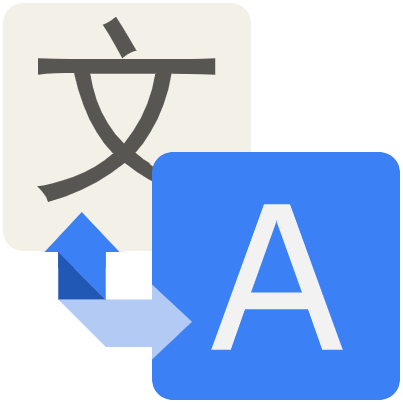Faster & Better YouTube Video Dubbing with AI
Enhance your YouTube experience with our AI-powered dubbing extension. Using the OpenAI Whisper model to process voice and advanced language models (ChatGPT, Claude, Gemini) for translation, it provides real-time dubbing in over 130 languages. Enjoy synchronized dubbing with natural voices, simultaneous subtitle generation, and seamless integration with the YouTube platform, making foreign content feel native instantly.
Our intelligent dubbing adapts instantly when you pause, skip, or change playback speed. Start dubbing YouTube videos today and enjoy a personalized, immersive experience!
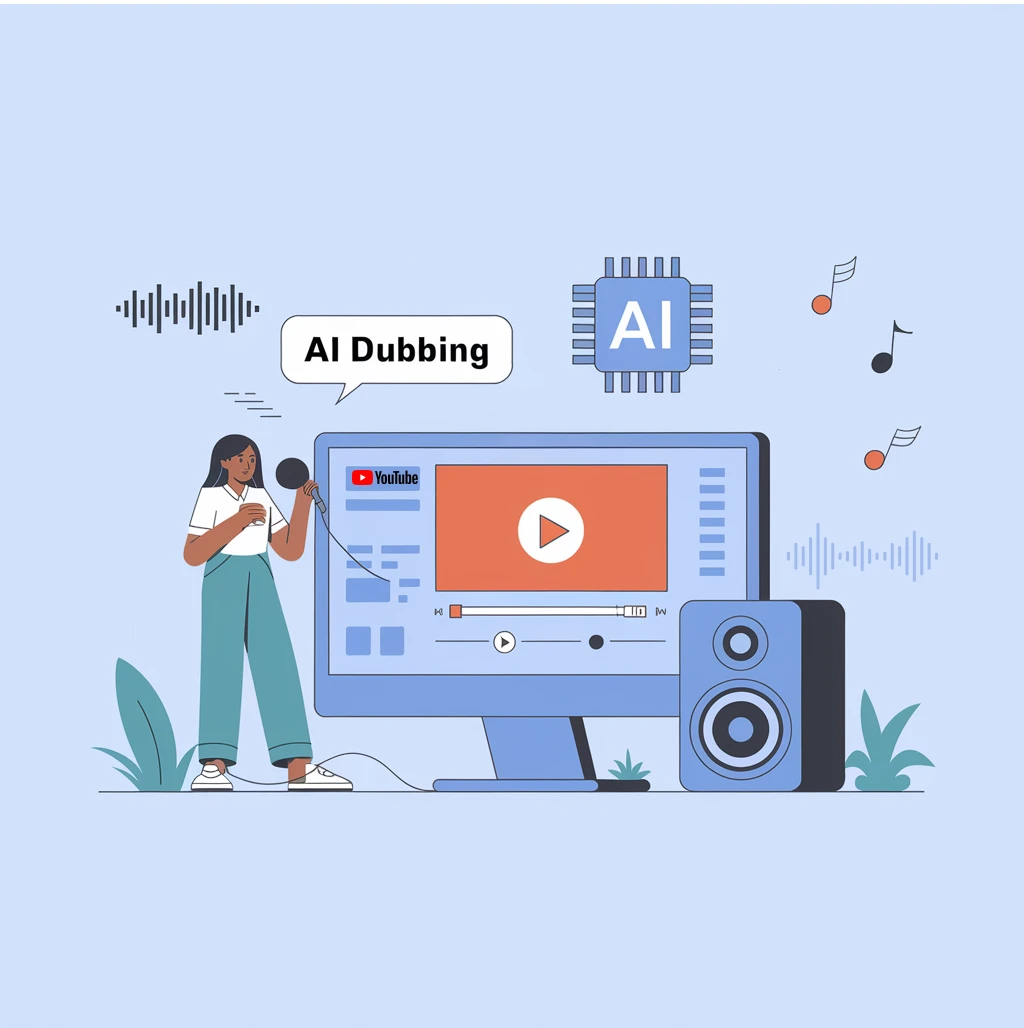
Why Choose Transmonkey YouTube Dubbing Extension?
Multi-Language Support
Seamlessly translate and dub videos into over 130 languages, breaking down language barriers and opening up a world of content for global viewers.
Intelligent Realtime Dubbing
Enjoy precise, synchronized dubbing that adapts to pauses, progress bar changes, and playback speed adjustments, all while keeping the background music intact, delivering a native-like viewing experience.
AI Subtitles
Get real-time, accurate AI-generated subtitles with our dubbing tool, powered by OpenAI Whisper and advanced language models, including ChatGPT, Claude, and Gemini.
Seamless Integration
Transform your YouTube viewing without leaving the platform. Our extension seamlessly integrates with YouTube, allowing you to dub videos in real-time while watching videos.
Diverse Voice Options
Personalize your dubbed YouTube videos with a wide range of voice options. Choose from multiple accents, tones, and styles to find the perfect voice that resonates with your content.
Natural Sounding Voice
Experience dubbing that sounds natural and human-like, bringing YouTube videos to life with authentic voiceovers. Elevate your YouTube experience.
Discover the YouTube Dubbing Magic with 5,000+ Happy Users
I’m really impressed with the AI dubbing on this extension. Dubbing YouTube videos is now part of my daily routine, and it’s crazy how it adapts in real-time, even when I skip around. Super intuitive and efficient!

This YouTube dubbing extension is a lifesaver! I can finally dub YouTube videos in different languages without the hassle. The real-time syncing is spot on, and the voices sound natural. Highly recommend!

Every Translation Tool You Need, All in One Place
3 Quick Steps to Dub YouTube Videos
Add YouTube Translator Extension
Add our extension to your browser. Then, visit any YouTube video page, and you'll see a new icon in the settings bar at the bottom of the video player.
Configure Your Settings
Click the extension icon at the bottom of the video player. In the pop-up window, you can adjust the voice style, volume, and select your target language. Alternatively, you can configure these settings by clicking the extension icon in the top right corner of your browser.
Watch Dubbed Videos in Real-Time
After a brief moment, the video will begin playing in your selected language, providing a seamless viewing experience.
Frequently Asked Questions
Can't find the answer you're looking for? Contact our support team
Transmonkey revolutionizes cross-language communication with its advanced AI-powered translation suite. Supporting a vast array of formats, from documents and images to videos, our platform delivers high-quality, accurate translations across 130+ languages.
Our tool provides dubbing services in over 130 languages, including English, Arabic, French, Russian, Spanish, and many more.
With Transmonkey's YouTube video translator, you can effortlessly translate and transcribe videos. After dubbing is complete, the subtitle window will automatically appear, allowing you to copy the text for transcription. For more options, download our Video Translator extension, which provides a standalone translation page where you can download your video transcriptions in .txt, .vtt, or .csv formats.
Your file is translated by one of the best large language models available, offering top-tier AI translation quality. However, we do not guarantee the accuracy of the translation and do not recommend using it for professional purposes.
Transmonkey provides free trial credits for free accounts. To obtain more credits, you can subscribe to our premium service.
Data is stored securely on servers in the United States, by vetted, highly secure, third party partners.
Yes, you can request deletion at any time by sending us an email at [email protected].
You can cancel your subscription at anytime by emailing us at [email protected]. After the subscription is canceled, you will not be charged on the next billing cycle. You will continue to have the benefits of your current subscription until it expires.
Product
Product