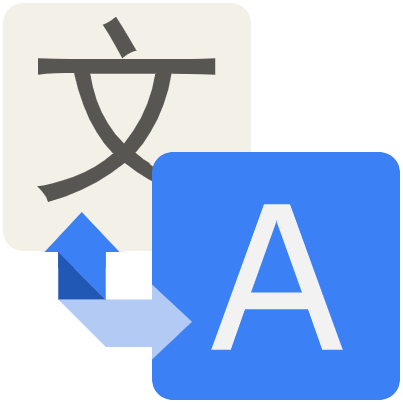Fast, High-Quality Google Sheets Translation in Any Language
Our Google Sheets translator extension delivers seamless, accurate translations powered by advanced large language models, including ChatGPT, Claude, and Gemini. Supporting over 130 languages, it handles entire sheets or specific ranges with ease, even for large files. Instant translation results and a streamlined workflow ensure efficiency and productivity throughout your Google Sheets translation needs.
Unlock the power of fast, reliable translations for your projects—translate smarter, work faster!

Why Choose Transmonkey Google Sheets Translator?
Cutting-Edge LLM Power
Experience high-quality translations powered by the latest ChatGPT and Gemini models. Our large language models ensure accurate and natural language processing for your Google Sheets translate tasks every time.
130+ Language Options
Expand your reach with Google Sheets translate capabilities in over 130 diverse languages. We enable smooth communication for global projects and multilingual collaboration.
Translate Entire Sheets or Ranges
Flexibly translate entire Google Sheets or just specific ranges. This feature enhances efficiency, allowing you to control what content gets translated without disrupting your workflow.
Smooth Handling of Large Files
Translate large Google Sheets smoothly without any slowdowns. Our extension is built to handle extensive data files efficiently, making large-scale Google Sheets translation easy and hassle-free.
Instant Translation Results
Get real-time translation results directly within Google Sheets. Our extension provides immediate feedback, allowing you to see translations instantly and stay efficient in your workflow.
Simplified Workflow
Streamline your Google Sheets translate process with minimized workflow interruptions. Our extension integrates seamlessly, reducing the need for manual adjustments and boosting productivity in Google Sheets translation.
Helped 10,000+ Happy Users Translate Google Sheets Effortlessly
This Google Sheets translation extension is practical and helpful. The translations are generally accurate, and the option to translate specific ranges is great. It’s a solid tool for working with multilingual data.

I love how intuitive this Google Sheets translation tool is. I can translate full sheets in multiple languages without any hassle, and the instant results keep my workflow moving. It’s made collaboration across teams much easier.

Every Translation Tool You Need, All in One Place
3 Quick Steps to Translate Your Google Sheets
Install the Google Sheets Translator
Begin by adding our Sheets Translator extension to your Google Sheets. Once installed, open the sheets you wish to translate in Google Drive. Click on the “Extensions” dropdown menu in the upper bar, then select “Sheets Translator”.
Configure Translation Settings
Select your desired target language and specify the range you wish to translate. You can choose to translate the selected areas or the entire spreadsheet. Click the "Start Translating" button to proceed.
Review and Adjust
After translation, the new content replaces or appears alongside the original, based on your settings. Review the results and make any necessary adjustments.
Frequently Asked Questions
Can't find the answer you're looking for? Contact our support team
Transmonkey is dedicated to advancing global communication through cutting-edge translation tools. Utilizing the latest AI technologies, including ChatGPT and Gemini, our platform offers seamless translations across a wide range of document formats and supports over 130 languages.
Our translator provides translation services in over 130 languages, including English, Arabic, French, Russian, Spanish, and many more.
Our sheets translator is a Google Sheets add-on. To start using the translator, you need to install the Google Sheets extension in Google Workspace Marketplace, and then follow the guidance to use it in Google Sheets.
Your document has been translated using one of the most advanced large language models, providing top-tier AI translation quality. However, we recommend reviewing and verifying the content before using it for professional purposes.
Large language models are generally slower than traditional machine translation. Depending on the amount of text in your document, the translation may take anywhere from a few seconds to around ten minutes.
Transmonkey provides free trial credits for free accounts. To obtain more credits, you can subscribe to our premium service.
By design, your data stays at all times on your Google account, never saved in our database. Your data aren’t shared with anyone, including the add-on owner. We comply with privacy laws (especially GDPR & California Privacy Act) to protect your data.
You can cancel your subscription at anytime by emailing us at [email protected]. After the subscription is canceled, you will not be charged on the next billing cycle. You will continue to have the benefits of your current subscription until it expires.
Unlock the power of AI Google Sheets translation
Get the Transmonkey extension today.
Product
Product