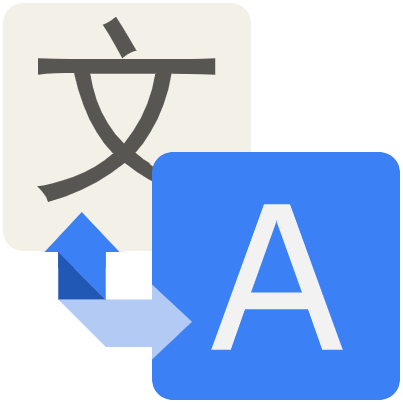Translate subtitles in a Snap: Lightning-Fast, Crystal-Clear
Our AI-powered subtitle translator revolutionizes the way you experience global content. With lightning-fast processing, it delivers ultra-quick results, allowing you to enjoy foreign films, TV shows, and videos without delay.
Whether you're streaming online or working with local files, our translator adapts seamlessly. Powered by the OpenAI Whisper model for transcription, it ensures fast and accurate text conversion. We then use advanced large language models (ChatGPT, Claude, Gemini) to translate the transcriptions, preserving the original dialogue's nuances and delivering clear, contextually appropriate translations.

Why Choose Transmonkey Subtitle Translator?
AI-Driven Precision
Our subtitle translator, using the advanced OpenAI Whisper AI model and large language models(ChatGPT, Claude, Gemini), delivers precise and context-aware translations. Rely on our expertise for top-tier accuracy in all your subtitle translation needs.
Extensive Language Coverage
Translate subtitles into over 130 languages with ease. Our video subtitle translator helps you access global content with clear, accurate translations in any language.
Ultra-Fast Results
Experience lightning-fast results with our subtitle translator. Upload your video, and receive translated subtitles in minutes. Our video subtitle translator delivers quick, reliable results without compromising quality.
Extensive Media Support
In addition to translating STR files, our product family also supports video and audio files. All files are automatically transcribed and translated, providing a seamless and convenient experience.
The subtitle translator trusted by 5000+ global customers
This subtitle translator is fantastic for my multilingual projects. It handles audio, video, and STR files effortlessly, and the automatic transcription and translation save me a lot of time. Highly recommend it for any content creator.

This tool has streamlined my workflow significantly. It handles everything from audio to video files with ease, Great for anyone needing quick and accurate subtitles.

Every Translation Tool You Need, All in One Place
3 Quick Steps to Translate Subtitles
Upload Your Subtitle File
Drag your file into the upload window, or click the "Select File to Upload" option to add your document to the translator. If you need to translate subtitles embedded in a video, please use our video translation tool.
Select Language
Choose the original language and the target language in the language selection dropdown menu at the top of the translator.
Download Translated Document
Click "Translate" and wait for the translation to finish. Download the translated document once the process is complete.
Frequently Asked Questions
Can't find the answer you're looking for? Contact our support team
Transmonkey is at the forefront of language technology, offering innovative solutions to bridge global communication gaps. Our versatile platform leverages state-of-the-art AI to provide fast, accurate translations across multiple formats and mediums. With support for over 130 languages, Transmonkey empowers businesses, creators, and individuals to effortlessly share ideas and content worldwide.
Our translator provides translation services in over 130 languages, including English, Arabic, French, Russian, Spanish, and many more.
Our subtitle translator can efficiently process SRT files up to 50 MB. If you wish to translate from an audio or video file, the maximum files size is 500 MB.
Our subtitle translator currently supports SRT files. We are continuously working on expanding our supported formats to include more options and enhance your subtitle translation experience.
Transmonkey provides free trial credits for free accounts. To obtain more credits, you can subscribe to our premium service.
Data is stored securely on servers in the United States, by vetted, highly secure, third party partners.
Your privacy is our priority. We don't store any of your translation data. Once the translation is done, all data is deleted within the day. The translation history remains only in your local browser.
Yes, you can request deletion at any time by sending us an email at [email protected].
You can cancel your subscription at anytime by emailing us at [email protected]. After the subscription is canceled, you will not be charged on the next billing cycle. You will continue to have the benefits of your current subscription until it expires.
Transmonkey Covers a Full Range of Language Pair
Our translator offers over 130 language options, including these pairs.
Product
Product