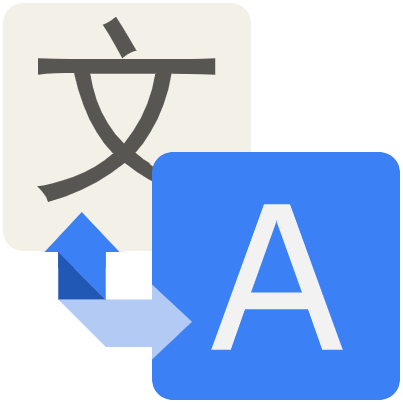Speech to Text Transcription Made Easy with AI
Transmonkey's speech-to-text tool provides a fast, accurate, and secure way to transcribe and translate your audio and video recordings. Powered by the advanced OpenAI Whisper model, it ensures precise transcription, converting spoken content into text with remarkable efficiency, saving you valuable time.
In addition to Whisper, our solution integrates large language models such as ChatGPT, Gemini, and Claude to deliver context-aware translations in over 130 languages. Whether you're working with interviews, lectures, or meetings, our tool supports various file formats, making it versatile and reliable for all your transcription needs.

Why Choose Transmonkey Speech to Text Transcription?
AI-Driven Precision
Our speech-to-text converter uses OpenAI's Whisper model, delivering superior accuracy in transcription. It excels in handling diverse accents, background noise, and terminology.
Global Language Coverage
Our speech-to-text tool, based on advanced large language models, ensures accurate transcription across a vast array of linguistic contexts, up to 130 languages.
Multiple format support
Seamlessly transcribe audio to text from a wide range of file formats. Our versatile speech-to-text tool handles MP4, MOV, MP3, WAV, and more.
Lightning-Fast Conversion
Transform speech-to-text at unprecedented speeds with our optimized AI engine. Our swift audio-to-text transcription saves you valuable time and enhances your productivity.
Transcribe and Translate
Our all-in-one solution does more than just transcribe speech to text. It simultaneously translates, and generates downloadable subtitles, helping you bridge language gaps and effortlessly expand your global reach.
Data Privacy Guaranteed
Your privacy is paramount. Our speech-to-text process ensures complete confidentiality, with robust security measures safeguarding your data throughout the transcription journey.
The speech to text service trusted by 5000+ global customers
I've been using this speech-to-text tool for the past month in my legal practice. It's proven reliable for transcribing client interviews and depositions. The accuracy is generally good, though it occasionally struggles with legal terminology. It's a solid, dependable solution.

Absolutely love this speech-to-text service! I've used it for transcribing interviews and it's incredibly accurate, even with different accents. It's cut my transcription time in half, allowing me to focus more on analysis.

Every Translation Tool You Need, All in One Place
3 Quick Steps to Convey Speech to Text
Upload Your Voice File
Drag and drop your file into the designated area, or use the select file to upload option to locate and select the file you wish to translate.
Configure Settings
Once your file is uploaded, customize additional options according to your preferences. Then, click the start button to begin the process.
Download Your Text File
Once complete, you can review and download the translated file in your preferred format.
Frequently Asked Questions
Can't find the answer you're looking for? Contact our support team
Transmonkey is at the forefront of language technology, offering innovative solutions to bridge global communication gaps. Our versatile platform leverages state-of-the-art AI to provide fast, accurate translations across multiple formats and mediums. With support for over 130 languages, Transmonkey empowers businesses, creators, and individuals to effortlessly share ideas and content worldwide.
Our audio translator can efficiently process files up to 500 MB and 60 minutes in length.
You can upload an audio file like MP3, or a video file, including MP4, MOV, M4V, or WAV, into the translator.
Yes! Transcripts can be downloaded in the TXT, VTT, and CSV formats.
Yes! You can translate transcripts into more than 130 languages, including English, Spanish, French, German, Italian, and so on. Just click on the "Translate" button.
Transmonkey provides free trial credits for free accounts. To obtain more credits, you can subscribe to our premium service.
Data is stored securely on servers in the United States, by vetted, highly secure, third party partners.
Your privacy is our priority. We don't store any of your data. Once the transcription is done, all data is deleted within the day. The processing history remains only in your local browser.
Yes, you can request deletion at any time by sending us an email at [email protected].
You can cancel your subscription at anytime by emailing us at [email protected]. After the subscription is canceled, you will not be charged on the next billing cycle. You will continue to have the benefits of your current subscription until it expires.
Product
Product