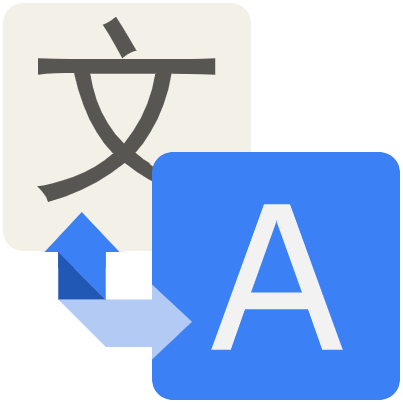Translate Text from Image Like a Breeze
Translate text from images in just a few clicks. With the large language model power of Gemini, Claude and the latest ChatGPT, our image text translator provides fast, accurate translations across 130+ languages. Whether you need to translate all images in a webpage or just a few selected images, our tool delivers seamless results, handling even large files with ease.
Experience the future of translation. Start using our image text translator now and streamline your workflow!

Why Choose Transmonkey Image Text Translator?
Accuracy Powered by LLM
Translate text from images accurately with our advanced AI translator, powered by the latest language models (ChatGPT, Gemini, Claude). Ideal for blurred images, scanned documents, or handwritten notes.
130+ Multilingual Support
Translate text from image across 130+ languages. Our image text translator breaks language barriers, enabling seamless communication and understanding in a globalized world.
Instant Online Access
Our web-based image text translator delivers quick results anytime, anywhere. Translate text from image effortlessly without software installation, enhancing your productivity on the go.
Batch Processing
Save time by translating multiple images simultaneously. Our image text translator streamlines your workflow, allowing you to process bulk images efficiently.
Handle Large File Smoothly
Our image text translator supports files up to 10,000 pixels, ensuring accurate text extraction and translation from large, detailed images without compromising quality.
Seamless Web Integration
Transform entire webpages with our browser extension. One-click to translate all images on a page, or bulk translate selected ones. Our image translator seamlessly replaces originals, revolutionizing your browsing experience.
Translated Text from Image for 10,000+ Happy Users
I didn’t think I’d need something to translate text from images, but this extension is low-key amazing. It’s fast, accurate, and so easy to use. Whether it’s a screenshot or a scanned document, it gets the job done without any extra steps.

This extension makes it super easy to translate text from images. I handle a lot of international contracts, and this tool nails the translations every time. It’s reliable and quick, saving me tons of time when working with scanned images.

Every Translation Tool You Need, All in One Place
3 Quick Steps to Translate Text from Image
Upload Your Image
Drag your image file into the upload area or use the "Select Image to Upload" button to insert your images into the translator.
Select Language
Select the source language of the image content and your desired target language from the dropdown menu located at the top of the translator.
Download Your Translated Image
Click "Translate" and wait for the translation to complete. Once finished, download the translated image with the newly generated content.
Frequently Asked Questions
Can't find the answer you're looking for? Contact our support team
Transmonkey provides a robust set of AI-driven translation tools tailored for documents, videos, and images. With compatibility across virtually all formats, it delivers precise, top-tier translations, simplifying cross-language communication and ensuring a smooth, effortless experience.
Our translator possesses the capability to seamlessly translate text from images into over 130 languages, including English, Arabic, French, Russian, Spanish, and many more.
This image translator helps to convert text from images into a different language using OCR technology and sophisticated translation algorithms. Your text will be translated in a couple of seconds as an output.
We support PNG, JPG, JPEG, and WEBP formats. Past experience has shown that our service is most effective for users who provide high-quality images.
Your document is translated by one of the best large language models available, offering top-tier AI translation quality. However, we do not guarantee the accuracy of the translation and do not recommend using it for professional purposes.
Transmonkey provides free trial credits for free accounts. To obtain more credits, you can subscribe to our premium service.
Data is stored securely on servers in the United States, by vetted, highly secure, third party partners.
Yes, you can request deletion at any time by sending us an email at [email protected].
You can cancel your subscription at anytime by emailing us at [email protected]. After the subscription is canceled, you will not be charged on the next billing cycle. You will continue to have the benefits of your current subscription until it expires.
Transmonkey Covers a Full Range of Language Pair
Our translator offers over 130 language options, including these pairs.
Product
Product