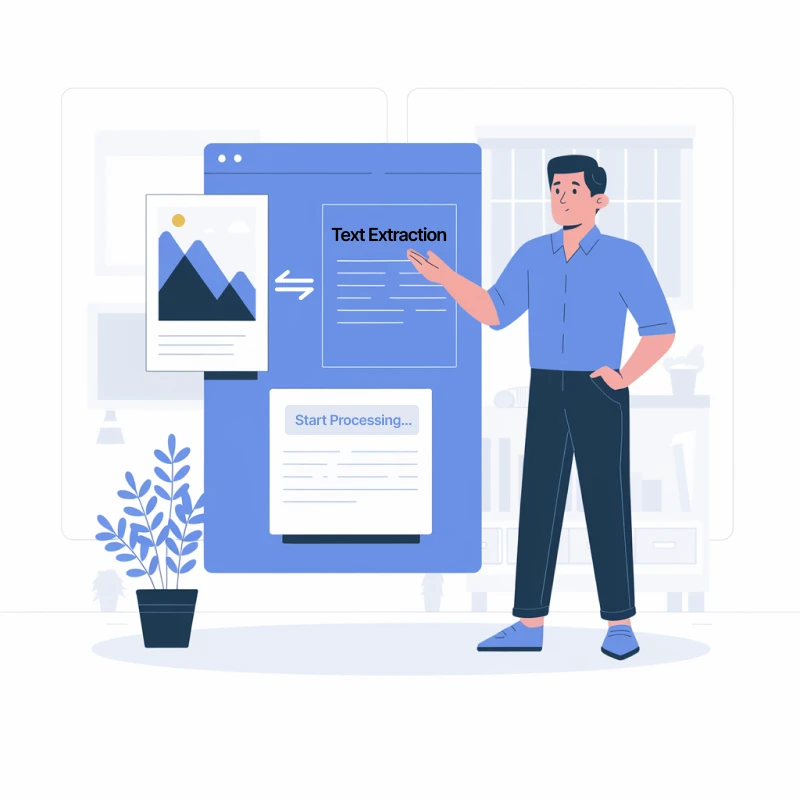Powered by Latest LLM
A Cutting-Edge Chinese to English Image Text Translator
LLM-Enhanced Translation
Translate image text from Arabic to English seamlessly with our cutting-edge AI translator, powered by leading language models like ChatGPT, Gemini, and Claude. Perfect for dealing with blurred images, scanned documents, or handwritten notes.

Extensive Language Coverage
Translate image text from Arabic to English and over 130 other languages. Our image text translator transcends language boundaries, fostering smooth communication and comprehension in today’s interconnected world.
Preserve Visual Quality
Our online image text translator offers immediate access to effortlessly translate image text from Arabic to English, anywhere and anytime. No software downloads are needed, so you can enhance your efficiency wherever you are.
Large File Support
Efficiently translate multiple images at once with our advanced image text translator. Designed for processing needs, it allows you to translate image text from Arabic to English, significantly enhancing your productivity in bulk projects.
Bulk Translation & Easy Export
Our image text translator effortlessly manages large files of up to 10,000 pixels, ensuring precise text extraction and translation for images while maintaining the highest quality in translating image text from Arabic to English.

Lightning-Fast Results
Effortlessly translate image text from Arabic to English with our browser extension. One-click translates all images on a webpage or allows bulk translation. Our image text translator seamlessly integrates, enhancing your online experience for Arabic and English content.

Arabic to English Image Text Translation Made Easy
Transforming Arabic text into English has never been simpler with our innovative image text translator, powered by cutting-edge large language models like ChatGPT, Gemini, and Claude. Our technology ensures precision and an understanding of context for accurate translations, allowing you to process detailed images up to 10,000 pixels and receive instant results, making bulk translation a breeze. Experience seamless translation that preserves the essence of your content.
Explore Arabic to English Language Pair Information
Arabic
Arabic is a Semitic language with a rich history and is spoken by over 400 million people worldwide. It is the official language of 22 countries and is recognized as a liturgical language in Islam. Arabic features a complex script written from right to left and has various dialects that differ by region. The language boasts a rich tapestry of literature, poetry, and philosophy that reflects the diverse cultures of the Arab world.
English
The English language is a West Germanic language that originated in medieval England. It has become one of the most widely spoken languages in the world, serving as a primary or secondary language for millions. English is known for its rich vocabulary, diverse grammar, and ability to absorb words from other languages. It plays a crucial role in international communication, business, science, and culture, making it essential for global interaction.
Challenges in Arabic to English Translation
Translating image text from Arabic to English poses several challenges due to the structural and cultural differences between the two languages. Arabic script can have intricate calligraphy, which may obscure meaning, while idiomatic expressions often lack direct equivalents in English. An effective image text translator can significantly enhance understanding, ensuring accurate and contextually relevant translations that cater to diverse audiences.

3 Quick Steps to Translate Image Text from Arabic to English
Upload Your Image
Drag your image file into the upload area or use the "Select Image to Upload" button to insert your images into the translator.
Review and Confirm
Double-check that your image is correctly uploaded and that the language pair shown matches your translation needs (e.g., Arabic to English).
Download Translated Video
Click "Translate" and wait for the translation to complete. Once finished, download the translated image with the newly generated content.
Frequently Asked Questions
Can't find the answer you're looking for? Contact our support team
Transmonkey provides a robust set of AI-driven translation tools tailored for documents, videos, and images. With compatibility across virtually all formats, it delivers precise, top-tier translations, simplifying cross-language communication and ensuring a smooth, effortless experience.
Our translator possesses the capability to seamlessly translate text from images into over 130 languages, including English, Arabic, French, Russian, Spanish, and many more.
This image translator helps to convert text from images into a different language using OCR technology and sophisticated translation algorithms. Your text will be translated in a couple of seconds as an output.
We support PNG, JPG, JPEG, and WEBP formats. Past experience has shown that our service is most effective for users who provide high-quality images.
Your document is translated by one of the best large language models available, offering top-tier AI translation quality. However, we do not guarantee the accuracy of the translation and do not recommend using it for professional purposes.
Transmonkey provides free trial credits for free accounts. To obtain more credits, you can subscribe to our premium service.
Data is stored securely on servers in the United States, by vetted, highly secure, third party partners.
Yes, you can request deletion at any time by sending us an email at [email protected].
You can cancel your subscription at anytime by emailing us at [email protected]. After the subscription is canceled, you will not be charged on the next billing cycle. You will continue to have the benefits of your current subscription until it expires.
Product
Product