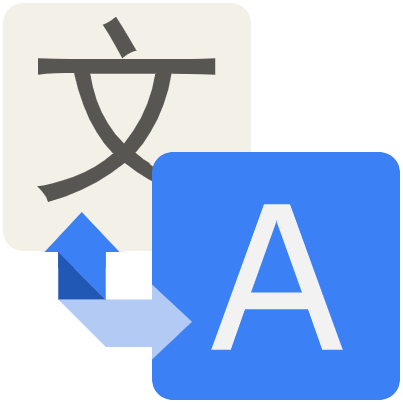Translate YouTube Videos, Hassle-Free
Tired of straining your eyes to read subtitles while watching foreign YouTube videos? Our YouTube Video Translator offers a better way. Instead of just reading subtitles, you can listen to translated voices that sound natural and perfectly synced with the video, thanks to OpenAI's Whisper model and latest large language models. Whether you pause, drag the progress bar, or adjust the playback speed, our intelligent dubbing system can adapt in real-time to bring you a viewing experience similar to that of native videos.
Enhance your YouTube experience—translate YouTube videos with our tool and enjoy the content the way it’s meant to be heard!

Why Choose Transmonkey YouTube Video Translator?
AI Accuracy in 130+ Languages
Utilize our advanced YouTube video translator with OpenAI Whisper and large language models(ChatGPT, Gemini, Claude) for precise translations in over 130 languages, ensuring high accuracy for all your video content.
Real-Time YouTube Integration
Enjoy hassle-free, on-the-fly translations without leaving YouTube. Our intelligent dubbing adapts instantly when you pause, skip, or change playback speed.
Natural Voice Dubbing
Our YouTube video translator uses the OpenAI TTS model to deliver realistic audio translations, providing natural-sounding dubbing alongside accurate subtitles for a fully immersive viewing experience.
Diverse Voice Options
Access a wide range of voices with our extensive voice library, allowing you to select the perfect tone for your translated YouTube videos.
Background Music Preserved
With our YouTube video translator, the original background music stays intact while translated voiceovers are added, ensuring the video's mood and atmosphere remain consistent across different languages.
Flexible Translation Options
Watch with real-time translations on the platform, or download the translated video and subtitles for offline viewing using our standalone video translator. Transmonkey adapts to your needs and viewing habits.
The YouTube Video Translator Trusted by 5,000+ Happy Users
This translator tool is a huge help. I can now watch tutorials from different countries without getting lost in translation. The dubbed voices are clear and easy to follow. Definitely worth adding to your browser if you’re into foreign content.

This translator tool is a huge help. I can now watch tutorials from different countries without getting lost in translation. The dubbed voices are clear and easy to follow. Definitely worth adding to your browser if you’re into foreign content.

Every Translation Tool You Need, All in One Place
3 Quick Steps to Translate YouTube Video
Add YouTube Translator Extension
Add our extension to your browser. Then, visit any YouTube video page, and you'll see a new icon in the settings bar at the bottom of the video player.
Configure Your Settings
Click the extension icon at the bottom of the video player. In the pop-up window, you can adjust the voice style, volume, and select your target language. Alternatively, you can configure these settings by clicking the extension icon in the top right corner of your browser.
Watch Translated Videos in Real-Time
After a brief moment, the video will begin playing in your selected language, providing a seamless viewing experience.
Frequently Asked Questions
Can't find the answer you're looking for? Contact our support team
Transmonkey offers a comprehensive suite of AI-powered translation tools for documents, videos, and images. Supporting nearly all formats, it ensures high-quality, accurate translations, making cross-language communication seamless and effortless.
Our translator provides translation services in over 130 languages, including English, Arabic, French, Russian, Spanish, and many more.
Your file is translated by one of the best large language models available, offering top-tier AI translation quality. However, we do not guarantee the accuracy of the translation and do not recommend using it for professional purposes.
Several factors might cause your YouTube link to fail analysis with our video translator:
1. Private, Deleted, or Region-Restricted Videos: If the YouTube video is private, has been deleted, or is restricted to certain countries, our AI video translator won't be able to process it.
2. Incorrect YouTube Links: Ensure your YouTube URL is correct and points directly to a video, not a profile page.
3. Network Issues: Check your internet connection, as a poor network can prevent our video translator from accessing the video.
4. Server Overload: Occasionally, our servers might get overloaded. If you encounter this issue, please contact us at service@imgkits.com.
Transmonkey provides free trial credits for free accounts. To obtain more credits, you can subscribe to our premium service.
Data is stored securely on servers in the United States, by vetted, highly secure, third party partners.
Yes, you can request deletion at any time by sending us an email at service@imgkits.com.
You can cancel your subscription at anytime by emailing us at service@imgkits.com. After the subscription is canceled, you will not be charged on the next billing cycle. You will continue to have the benefits of your current subscription until it expires.
Product
Product