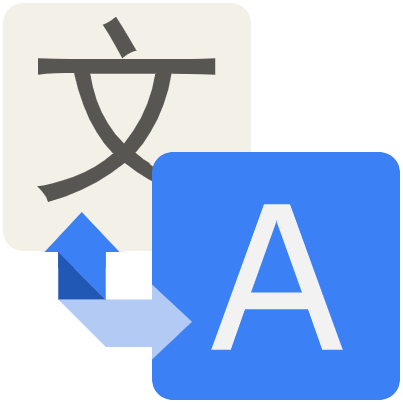Translation Demo from Transmonkey Word Translator
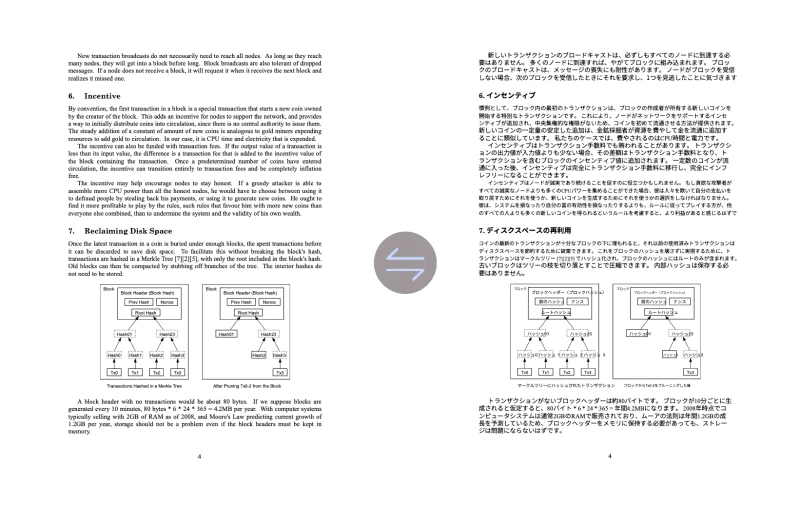
I used Transmonkey to translate a complex Word document, and it handled everything flawlessly. The layout stayed perfect, and the price was great too.

This Word translator is just awesome. It translated my document perfectly, keeping the original format intact. Couldn't ask for more!

Translate Microsoft Word online in full, with a few clicks
Experience translation efficiency with our free online Word translator, powered by the latest large language model, including ChatGPT, Gemini, and Claude. Our expert LLM ensures that every translation is context-aware, delivering natural and fluent results across 130+ languages.
Translate Word documents online in an instant, while preserving the original layout. Say goodbye to clunky, word-by-word translations and embrace the fluidity of AI-driven language transformation.
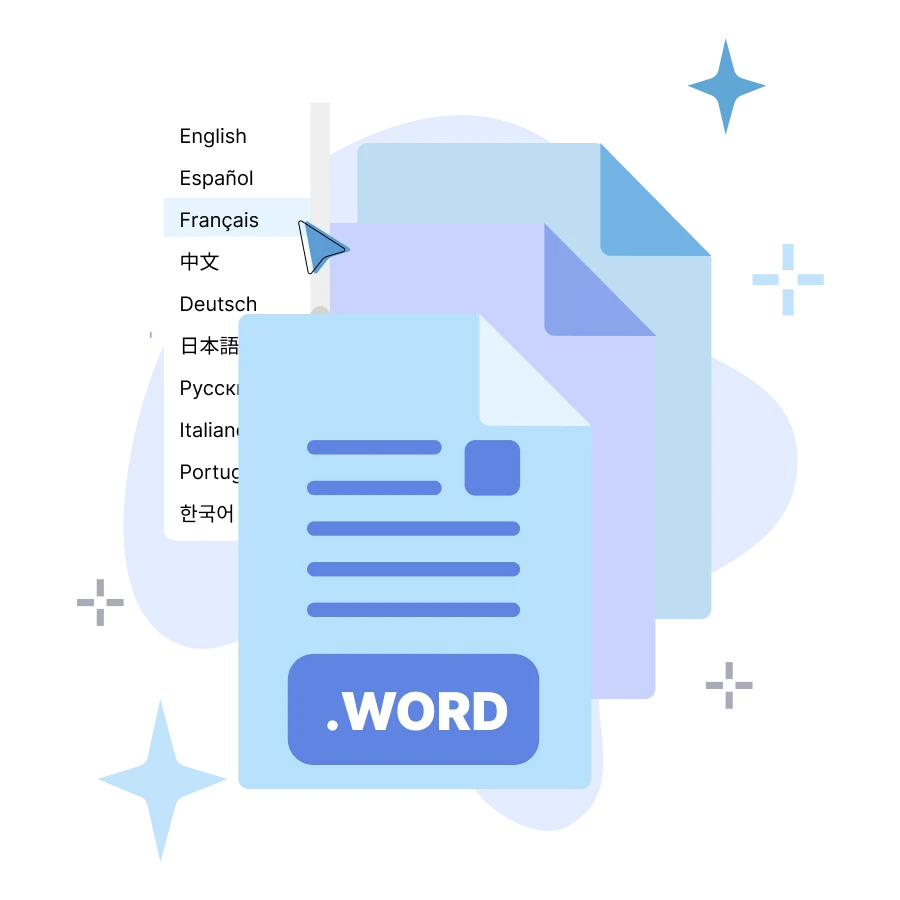
Why Choose Transmonkey Microsoft Word Translator?

Translate the Whole File
Our Word translator handles entire Word documents with ease, translating not just the text but also embedded images, charts, and other elements.

Perfect Layout Maintenance
Our Word translator ensures your document's layout remains just as you intended. The formatting, structure, and visual elements are carefully preserved.

130+ Language Support
Our Word translator offers the ability to translate into over 130 languages. Whether you're working with widely spoken languages or more niche dialects, our translator has you covered.

Accurate LLM Translation
We utilize specialized large language model for accurate, context-aware translations. AI Model based on neural networks including ChatGPT, Gemini, and Claude.

Handle Large File Smoothly
Our online Word translator is built to manage large documents with ease, offering a higher file size limit than most—up to 50MB.

Instant Translation Result
Translate Word files in minutes with our online Word translator and receive instant results. Enjoy fast, immediate solutions without delay.
Every Translation Tool You Need, All in One Place
3 Quick Steps to Translate Microsoft Word Documents
Upload Your Word Document
Drag your Microsoft Word file into the upload window, or click the "Select File to Upload" option to add your document to the translator.
Select Language
Choose the original language and the target language in the language selection dropdown menu at the top of the translator.
Download Translated Document
Click "Translate" and wait for the translation to finish. Download the translated document once the process is complete.
Frequently Asked Questions
Still have questions? Contact us
At Transmonkey, we are dedicated to eliminating language barriers. Our AI-powered translation service supports over 130 languages, including English, Chinese, Japanese, Arabic, French, German, Hebrew, Indonesian, and more. Word translation is just one of the many ways we help you connect with the world.
Our translator provides translation services in over 130 languages, including English, Arabic, French, Russian, Spanish, and many more.
Large language models are generally slower than traditional machine translation. Depending on the amount of text in your document, the translation may take anywhere from a few seconds to around ten minutes.
Free users can translate files of 2 pages. For subscribed users, the limit depends on the chosen plan, with the maximum file size being 50 MB.
Yes, our AI Word translator smartly extracts, translates, and reinserts the translated text precisely in its original position, ensuring the document's layout remains intact.
Our word translator delivers high-quality, accurate translations that you can rely on. We use latest AI models like ChatGPT, Gemini, and GeminiFlash to ensure that every word document translation is contextually accurate and natural. Whether you're translating a simple document or something more complex, our online word translator provides results that maintain the integrity and meaning of your original content.
Transmonkey provides free trial credits for free accounts. To obtain more credits, you can subscribe to our premium service.
Data is stored securely on servers in the United States, by vetted, highly secure, third party partners.
Your privacy is our priority. We don't store any of your translation data. Once the translation is done, all data is deleted within the day. The translation history remains only in your local browser.
Yes, you can request deletion at any time by sending us an email at [email protected].
You can cancel your subscription at anytime by emailing us at [email protected]. After the subscription is canceled, you will not be charged on the next billing cycle. You will continue to have the benefits of your current subscription until it expires.
Product
Product