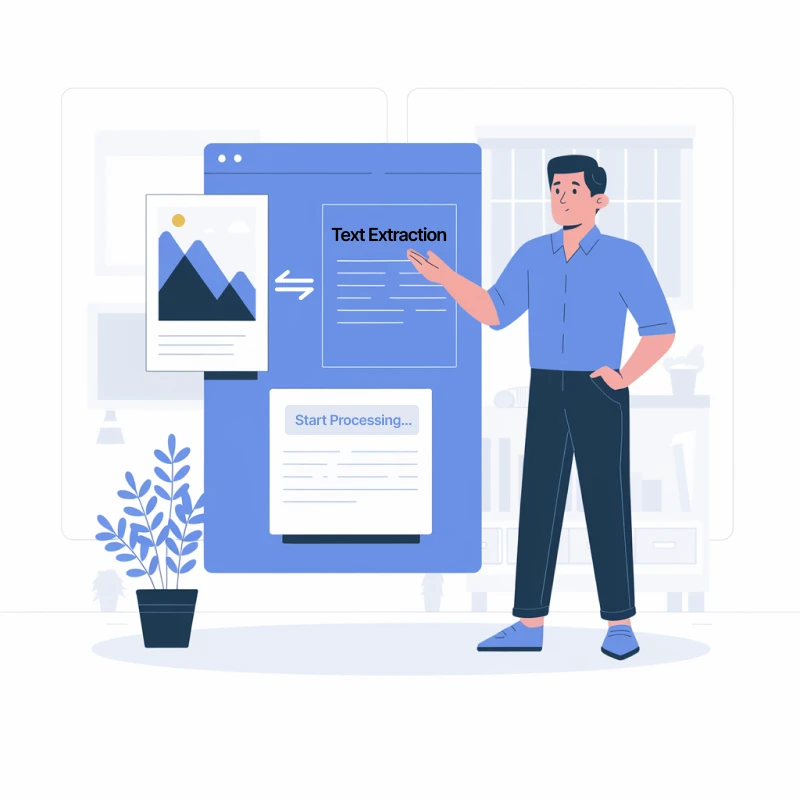Powered by Latest LLM
A Cutting-Edge Chinese to English Image Text Translator
LLM-Enhanced Translation
Translate image text from Danish to English with our state-of-the-art AI translator, leveraging top-tier language models like ChatGPT, Gemini, and Claude. Perfect for blurry images, scanned papers, or handwritten notes.

Extensive Language Coverage
Effortlessly translate image text from Danish to English with our advanced image text translator. With support for over 130 languages, break down communication barriers and enhance understanding in an interconnected world.
Preserve Visual Quality
Experience instant online access with our web-based image text translator, allowing you to effortlessly translate image text from Danish to English. No software installation needed, so you can boost your productivity anytime, anywhere.
Large File Support
Translate image text from Danish to English effortlessly with our image text translator. Save valuable time by processing multiple images at once, making your workflow more efficient and seamless. Streamline your translation tasks today!
Bulk Translation & Easy Export
Our image text translator seamlessly manages files up to 10,000 pixels, enabling precise extraction and translation of text from large, intricate images when you translate image text from Danish to English, ensuring top-notch quality without any loss.

Lightning-Fast Results
Transform your browsing experience with our browser extension that enables you to easily translate image text from Danish to English. With just a click, replace original texts and bulk translate selected items effortlessly using our innovative image text translator.

Danish to English Image Text Translation Made Easy
Experience effortless Danish to English translation with our innovative image text translator, powered by advanced large language models like ChatGPT and Claude. Our technology not only excels in accuracy but also understands context, ensuring that your translations reflect true meaning. Plus, with the ability to process extensive images while supporting bulk translation, you can achieve quick and reliable results, making your translation tasks smoother than ever.
Explore Danish to English Language Pair Information
Danish
Danish is a North Germanic language primarily spoken in Denmark, Greenland, and the Faroe Islands. It evolved from Old Norse and, while closely related to Swedish and Norwegian, has distinct pronunciation and vocabulary. Danish is known for its unique vowel sounds and has a rich literary history, featuring notable authors like Hans Christian Andersen. The language uses the Latin alphabet, supplemented with three additional letters: æ, ø, and å.
English
The English language is a widely spoken global tongue, originating from the Germanic tribes of medieval England. It has evolved over centuries, influenced by Latin, French, and various other languages. Today, English serves as a primary means of communication in many countries and is often used in international business, science, and technology. Its rich vocabulary and flexible grammar make it a dynamic and expressive medium for both spoken and written communication.
Challenges in Danish to English Translation
Translating image text from Danish to English poses several challenges, primarily due to differences in idiomatic expressions and cultural context. Certain phrases may carry meanings that don't directly translate, making it difficult for an image text translator to preserve the original intent. Utilizing a professional AI image text translator can mitigate these issues, ensuring accuracy and clarity across languages.

3 Quick Steps to Translate Image Text from Danish to English
Upload Your Image
Drag your image file into the upload area or use the "Select Image to Upload" button to insert your images into the translator.
Review and Confirm
Double-check that your image is correctly uploaded and that the language pair shown matches your translation needs (e.g., Danish to English).
Download Translated Video
Click "Translate" and wait for the translation to complete. Once finished, download the translated image with the newly generated content.
Frequently Asked Questions
Can't find the answer you're looking for? Contact our support team
Transmonkey provides a robust set of AI-driven translation tools tailored for documents, videos, and images. With compatibility across virtually all formats, it delivers precise, top-tier translations, simplifying cross-language communication and ensuring a smooth, effortless experience.
Our translator possesses the capability to seamlessly translate text from images into over 130 languages, including English, Arabic, French, Russian, Spanish, and many more.
This image translator helps to convert text from images into a different language using OCR technology and sophisticated translation algorithms. Your text will be translated in a couple of seconds as an output.
We support PNG, JPG, JPEG, and WEBP formats. Past experience has shown that our service is most effective for users who provide high-quality images.
Your document is translated by one of the best large language models available, offering top-tier AI translation quality. However, we do not guarantee the accuracy of the translation and do not recommend using it for professional purposes.
Transmonkey provides free trial credits for free accounts. To obtain more credits, you can subscribe to our premium service.
Data is stored securely on servers in the United States, by vetted, highly secure, third party partners.
Yes, you can request deletion at any time by sending us an email at [email protected].
You can cancel your subscription at anytime by emailing us at [email protected]. After the subscription is canceled, you will not be charged on the next billing cycle. You will continue to have the benefits of your current subscription until it expires.
Product
Product