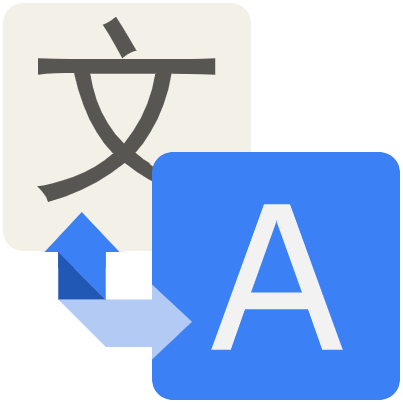Translation Demo fra Transmonkey Excel Translator
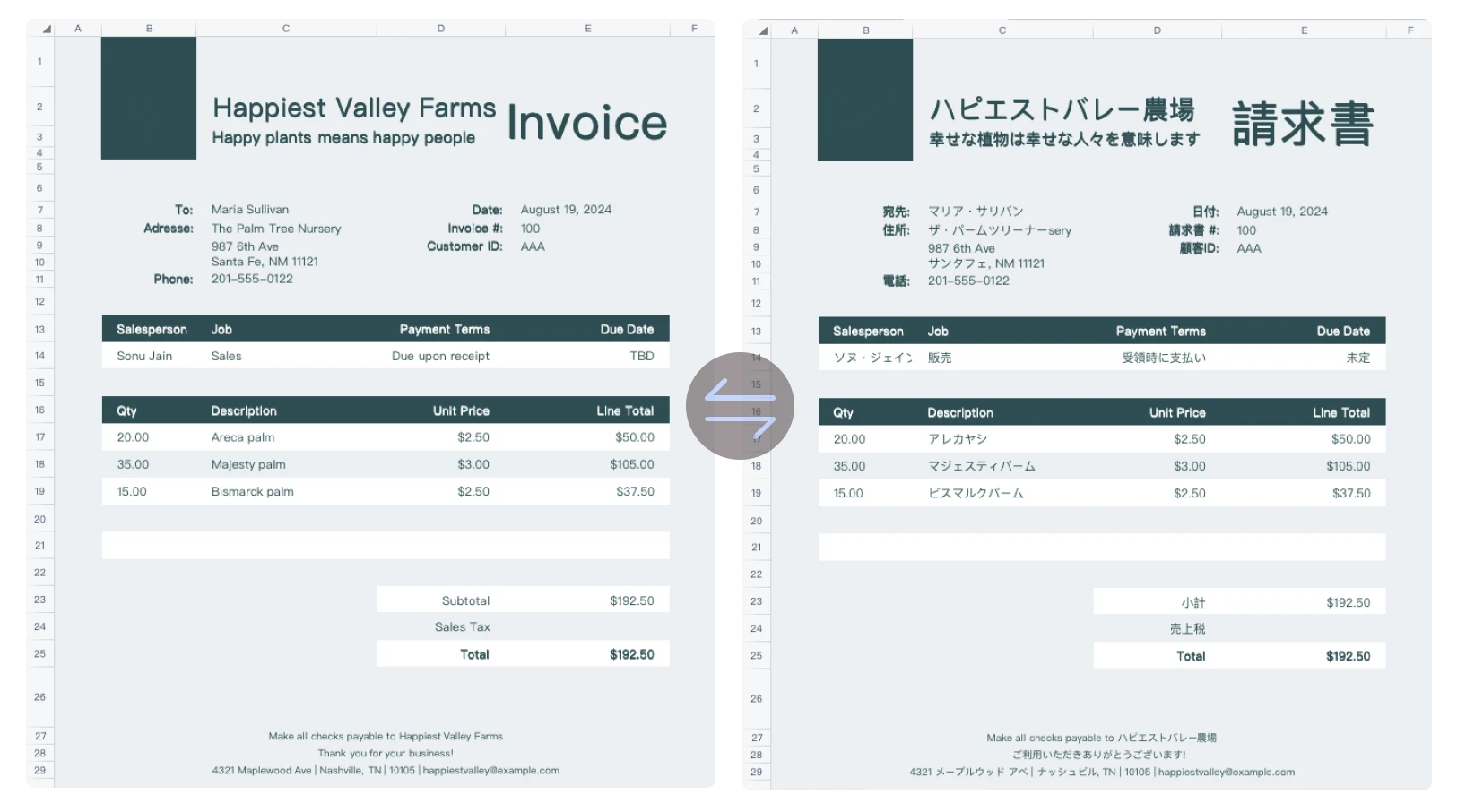
"Som prosjektleder som jobber med flerspråkelige team, er Transmonkeys Excel-oversetter uvurderlig. Den bevarer formateringen perfekt, noe som er avgjørende for våre datavisualiseringsark."

"Jeg var skeptisk til AI-oversettelser i begynnelsen, men Transmonkey's Excel-oversetter overgikk forventningene mine. Den håndterte våre produktlagerark med letthet, og opprettholdt alle formler og betinget formatering. Hastigheten er imponerende."

Rask, høy kvalitet Microsoft Excel oversettelse
Transmonkey's Excel oversetter kan oversette hele Excel-filer umiddelbart, samtidig som formatering og formler er intakte. Ved å dra nytte av avanserte store språkmodeller (ChatGPT, Gemini, Claude), leverer vår AI Excel oversettelsesløsning nøyaktige resultater på tvers av flere språk, og gjør arbeidsflyten din mer effektiv.
Opplev fremtiden for Excel-oversettelse med Transmonkey – den raske, pålitelige måten å bryte ned språkbarrierer i regnearkene dine.
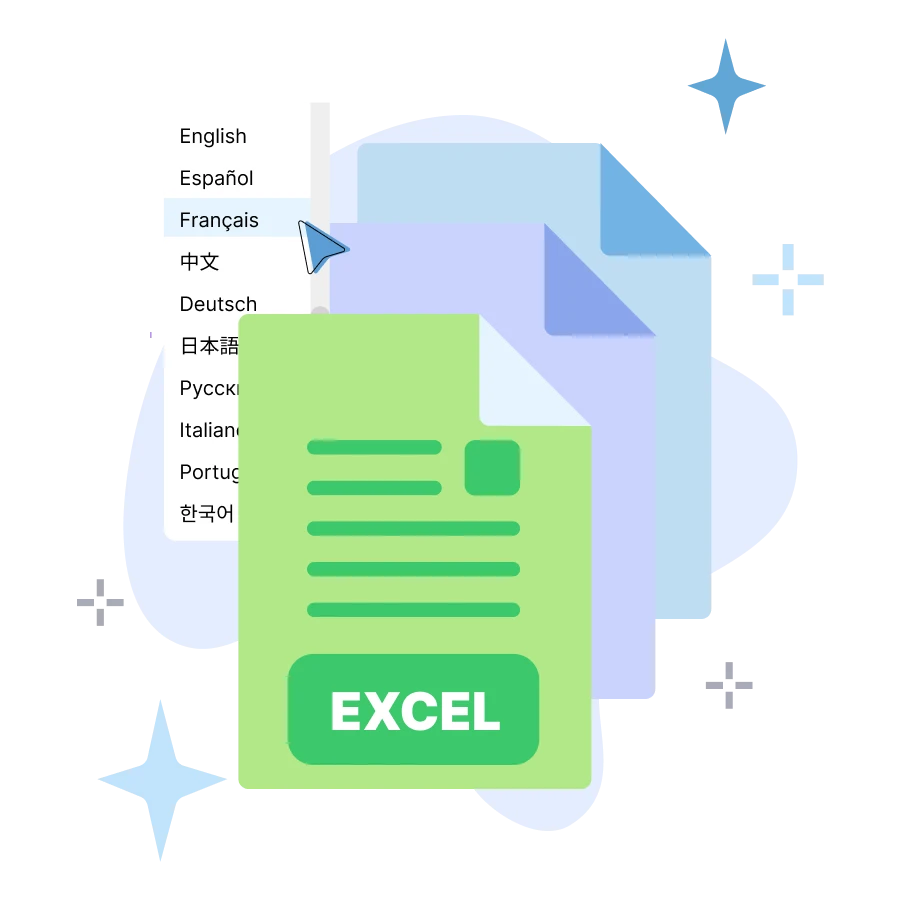
Hvorfor velge Transmonkey Excel Translator?

Full-Document Translation
Vår AI Excel-oversetter lar deg oversette tekst i Excel-filer uten bryet med å manuelt kopiere og lime inn i spesifikke kolonner. Oversett hele filen med bare ett klikk.

Behold, here's the translation: Behold, here's the translation: Behold, here's the translation: Behold, here's the translation: Behold, here's the translation: Behold, here's the translation: Behold, here's the translation: Behold, here's the translation: Behold, here's the translation: Behold, here's the translation: Behold, here's the translation: Behold, here's the translation: Behold, here's the translation: Behold, here's the translation: Behold, here's the translation: Behold, here's the translation: Behold, here's the translation: Behold, here's the translation: Behold, here's the translation: Behold, here's the translation: Behold, here's the translation: Behold, here's the translation: Behold, here's the translation: Behold, here's the translation: Behold, here's the translation: Behold, here's the translation: Behold, here's the translation: Behold, here's the translation: Behold, here's the translation: Behold, here's the translation: Behold, here's the translation: Behold, here's the translation: Behold, here's the translation: Behold, here's the translation: Behold, here's the translation: Behold, here's the translation: Behold, here's the translation: Behold, here's the translation: Behold, here's the translation: Behold, here's the translation: Behold, here's the translation: Behold, here's the translation: Behold, here's the translation: Behold, here's the translation: Behold, here's the translation: Behold, here's the translation: Behold, here's the translation: Behold, here's the translation: Behold, here's the translation: Behold, here's the translation: Behold, here's the translation: Behold, here's the translation: Behold, here's the translation: Behold, here's the translation: Behold, here's the translation: Behold, here's the translation: Behold, here's the translation: Behold, here's the translation: Behold, here's the translation: Behold, here's the translation: Behold, here's the translation: Behold, here's the translation: Behold, here's the translation: Behold, here's the translation: Behold, here's the translation: Behold, here's the translation: Behold, here's the translation: Behold, here's the translation: Behold, here's the translation: Behold, here's the translation: Behold, here's the translation: Behold, here's the translation: Behold, here's the translation: Behold, here's the translation: Behold, here's the translation: Behold, here's the translation: Behold, here's the translation: Behold, here's the translation: Behold, here's the translation: Behold, here's the translation: Behold, here's the translation: Behold, here's the translation: Behold, here's the translation: Behold, here's the translation: Behold, here's the translation: Behold, here's the translation: Behold, here's the translation: Behold, here's the translation: Behold, here's the translation: Behold, here's the translation: Behold, here's the translation: Behold, here's the translation: Behold, here's the translation: Behold, here's the translation: Behold, here's the translation: Behold, here's the translation: Behold, here's the translation: Behold, here's the translation: Behold, here's the translation: Behold, here's the translation: Behold, here's the translation: Behold, here's the translation: Behold, here's the translation: Behold, here's the translation: Behold, here's the translation: Behold, here's the translation: Behold, here's the translation: Behold, here's the translation: Behold, here's the translation: Behold, here's the translation: Behold, here's the translation: Behold, here's the translation: Behold, here's the translation: Behold, here's the translation: Behold, here's the translation: Behold, here's the translation: Behold, here's the translation: Behold, here's the translation: Behold, here's the translation: Behold, here's the translation: Behold, here's the translation: Behold, here's the translation: Behold, here's the translation: Behold, here's the translation: Behold, here's the translation: Behold, here's the translation: Behold, here's the translation: Behold, here's the translation: Behold, here's the translation: Behold, here's the translation: Behold, here's the translation: Behold, here's the translation: Behold, here's the translation: Behold, here's the translation: Behold, here's the translation: Behold, here's the translation: Behold, here's the translation: Behold, here's the translation.
Med vår AI Excel-oversetter forblir filens struktur—diagrammer, tabeller, formler eller tekst—helt intakt. Den oversatte filen vil være en nøyaktig gjenspeiling av originalen.

130+ Omfattende Språk
Vår Excel-oversetter støtter over 130 språk, og lar deg ubesværet koble til og kommunisere på det globale markedet.

Norsk: Nøyaktighet drevet av LLM
Drevet av banebrytende store språkmodeller som ChatGPT, Gemini og Claude, sikrer vårt AI-system at oversettelsene dine er både nøyaktige og naturlige på hvert språk.

Strengeste datasikkerhet
Sikkerhet er av største betydning når man oversetter i Excel. Transmonkey overholder de strengeste databeskyttelsesstandardene, og sikrer at din sensitive informasjon forblir konfidensiell.

Øyeblikkelig oversettelsesresultat
Oversett Excel-filer på sekunder med vår nettbaserte Excel-oversetter og motta umiddelbare resultater. På et blunk vil alt arbeid være gjort.
Hver oversettelsesverktøy du trenger, alt på ett sted
3 raske trinn for å oversette Excel-dokumenter
Last opp Excel-dokumentet ditt
Dra ned Excel-filen din i opplastingsvinduet, eller klikk på alternativet "Velg fil for opplasting" for å legge til dokumentet ditt i oversetteren.
Velg språk
Velg originalsproget og målsproget i språkvalgboksen øverst i oversetteren.
Last ned oversatt dokument
Klikk "Oversett" og vent til oversettelsen er ferdig. Last ned det oversatte dokumentet når prosessen er fullført.
Vanlige spørsmål
Har du fortsatt spørsmål? Kontakt oss
Transmonkey har som mål å forvandle måten verden kommuniserer på ved å fjerne språkbarrierer med våre toppmoderne oversettelsesverktøy. Drevet av avanserte AI-modeller som ChatGPT og Gemini, oversetter vår plattform sømløst ulike dokumentformater til over 130 språk.
Gratisbrukere kan prosessere omtrent 3000 ord ved å bruke vår Excel-oversetter. For abonnementbrukere avhenger grensen av den valgte planen, med maksimal filstørrelse på 50 MB.
Store språkmodeller er generelt langsommere enn tradisjonell maskinoversettelse. Avhengig av mengden tekst i dokumentet ditt, kan oversettelsen ta alt fra noen sekunder til rundt ti minutter.
Ja, vår AI Excel-oversetter henter smart, oversetter og setter inn den oversatte teksten nøyaktig på sin opprinnelige posisjon, noe som sikrer at dokumentets layout forblir intakt.
Transmonkey Excel oversetter er kompatibel med alle viktige Excel-formater, inkludert .xlsx, .csv, .xml, .xlf og .xliff.
Transmonkey tilbyr gratis prøvekreditter for gratis kontoer. For å få flere kreditter kan du abonnere på vår premiumtjeneste.
Data lagres trygt på servere i USA, av vurderte, svært sikre, tredjeparts partnere.
Din personvern er vår prioritet. Vi lagrer ingen av dine oversettingsdata. Når oversettelsen er fullført, blir alle data slettet innen dagen. Oversettingshistorikken forblir kun i din lokale nettleser.
Ja, du kan be om sletting når som helst ved å sende oss en e-post på [email protected].
Data sikkerhet er vår høyeste prioritet hos Transmonkey. Vi implementerer robuste sikkerhetstiltak for vår Excel-oversetter, som ende-til-ende kryptering og strenge tilgangskontroller, for å beskytte alle dokumenter, med spesiell oppmerksomhet til konfidensialiteten til Excel-filer.
Du kan si opp abonnementet ditt når som helst ved å sende oss en e-post på [email protected]. Etter at abonnementet er kansellert, vil du ikke bli belastet i neste faktureringssyklus. Du vil fortsette å ha fordelene av ditt nåværende abonnement til det utløper.
Produkt