Powered by Latest LLM
A Expert-Level German to Russian PDF Translator

Perfect Layout Maintenance
Unser PDF-Übersetzer gewährleistet, dass das ursprüngliche Layout Ihrer Datei beim Übersetzen von Deutsch nach Russisch vollständig erhalten bleibt. Struktur, Design und Format bleiben intakt, sodass Ihr übersetztes Dokument wie das originale Dokument aussieht.

Translate Scanned PDF
Unser PDF-Übersetzer ermöglicht müheloses Übersetzen von gescannten PDFs. Mithilfe fortschrittlicher OCR-Technologie extrahiert und übersetzt er Text aus gescannten Bildern und bewahrt dabei das ursprüngliche Layout. Perfekt, um PDF von Deutsch nach Russisch zu übersetzen!

130+ Language Support
Our PDF translator supports over 130 languages, allowing you to easily translate documents from German to Russian and vice versa. Eliminate language barriers and enhance content accessibility with our seamless translation solutions.

Powered by Latest LLM
Our advanced PDF translator is powered by cutting-edge large language models, ensuring that you can effortlessly translate PDF from German to Russian with contextually aware, fluent, and natural translations, supported by the latest ChatGPT, Gemini, and Claude.

Handle Large File Smoothly
Unser PDF-Übersetzer bewältigt mühelos große Dateien und kann Dokumente von bis zu 1 Million Zeichen „von Deutsch auf Russisch“ übersetzen. Genießen Sie eine nahtlose, effiziente Übersetzung, die Qualität und Schnelligkeit für all Ihre Übersetzungsanforderungen gewährleistet.

Instant Translation Result
Erleben Sie sofortige Übersetzungen für Ihre Dokumente. Unser Online-Übersetzer ermöglicht es Ihnen, PDF-Dokumente schnell und effizient von Deutsch nach Russisch zu übersetzen, ohne auf Ihre Übersetzungsanliegen warten zu müssen.
Explore German to Russian Language Pair Information
German
German is a West Germanic language primarily spoken in Germany, Austria, and Switzerland. It is known for its rich literary tradition and complex grammar, including various cases and gendered nouns. With approximately 90 million native speakers, German is one of the most widely spoken languages in Europe. It plays a crucial role in fields such as philosophy, science, and engineering, making it an important language for global communication and cultural exchange.
Russian
Russian is an East Slavic language and one of the six official languages of the United Nations. It is the most widely spoken Slavic language, with over 258 million speakers worldwide, including many in former Soviet republics. Russian uses the Cyrillic script, which consists of 33 letters. The language is known for its rich literary tradition, producing renowned authors like Leo Tolstoy and Fyodor Dostoevsky, and plays a significant role in global culture and diplomacy.
Most Popular Phrases for German to Russian Translation
Ruf mich an.
Позвони мне.
Hilf mir.
Помоги мне.
Wie sagt man...?
Как сказать...?
Achte darauf.
Внимание
Bitte.
Пожалуйста.
Geh zurück.
Вернись
Schreib es auf.
Напиши
Ich brauche einen Arzt.
Мне нужен врач
Mach weiter.
Продолжай
Bleib hier.
Оставайся здесь.
Challenges in German to Russian Translation
Translating documents, such as those in PDF format, from German to Russian can present several challenges. Differences in grammar, cultural nuances, and idiomatic expressions often complicate accurate translation. Additionally, preserving the original layout and formatting in PDFs can be difficult. Enlisting a professional AI PDF translator can streamline the process, ensuring both accuracy and fidelity in the translated text while maintaining the document's integrity.
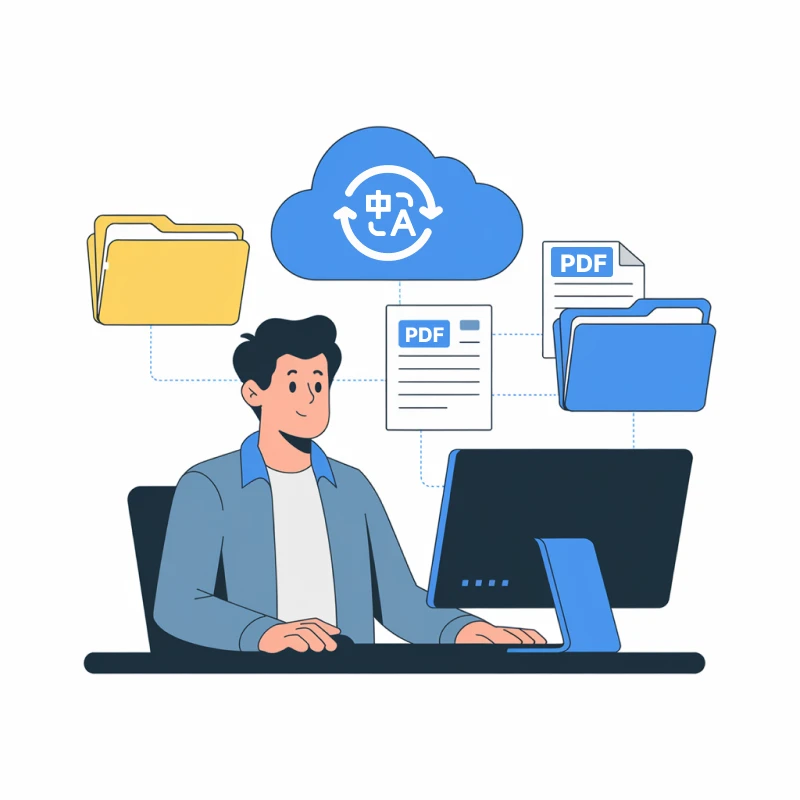
3 Quick Steps to Translate German PDF to Russian
Upload Your PDF
Drag your PDF file into the upload window, or click the "Select File to Upload" option to add your document to the translator.
Review and Confirm
Double-check that your file is correctly uploaded and that the language pair shown matches your translation needs (e.g., German to Russian).
Download Translated File
Click "Translate" and wait for the translation to finish. Download the translated PDF file once the process is complete.
Frequently Asked Questions
Can't find the answer you're looking for? Contact us
Transmonkey is an AI-powered translation platform that supports more than 130 languages, including English, Chinese, Japanese, Arabic, French, German, Hebrew, Indonesian and so on. PDF translation is one of our services.
Our translator provides translation services in over 130 languages, including English, Arabic, French, Russian, Spanish, and many more.
Your document is translated by one of the best large language models available, offering top-tier AI translation quality. However, we do not guarantee the accuracy of the translation and do not recommend using it for professional purposes.
Large language models are generally slower than traditional machine translation. Depending on the amount of text in your document, the translation may take anywhere from a few seconds to around ten minutes.
Free users can translate files of 2 pages. For subscribed users, the limit depends on the chosen plan, with the maximum file size being 50 MB.
Yes, our AI document translator intelligently grabs, translates, and then re-inserts the translated text exactly where it belongs, preserving the document's original layout.
Transmonkey provides free trial credits for free accounts. To obtain more credits, you can subscribe to our premium service.
Data is stored securely on servers in the United States, by vetted, highly secure, third party partners.
Your privacy is our priority. We don't store any of your translation data. Once the translation is done, all data is deleted within the day. The translation history remains only in your local browser.
Yes, you can request deletion at any time by sending us an email at [email protected].
You can cancel your subscription at anytime by emailing us at [email protected]. After the subscription is canceled, you will not be charged on the next billing cycle. You will continue to have the benefits of your current subscription until it expires.
Product
Product



