Powered by Latest LLM
A Expert-Level Japanese to Russian PDF Translator

Perfect Layout Maintenance
Our PDF translator guarantees that your document's original layout is preserved when you translate PDF from Japanese to Russian. The format, structure, and design remain intact, ensuring that the translated file maintains the authenticity of the original.

Translate Scanned PDF
Transmonkey's PDF translator effortlessly translates scanned files, leveraging advanced OCR technology to extract and translate text from scanned images while preserving the original format. Experience seamless translations from Japanese to Russian and enjoy accurate results every time.

130+ Language Support
With support for over 130 languages, our online PDF translator allows you to translate PDF from Japanese to Russian effortlessly. This feature breaks down language barriers, enhancing accessibility for your audience.

Powered by Latest LLM
Our PDF translator for translating from Japanese to Russian is powered by cutting-edge large language models, ensuring context-driven, smooth, and fluent translations, supported by the latest ChatGPT, Gemini, and Claude technologies.

Handle Large File Smoothly
Our PDF translator smoothly manages large files, translating documents of up to 1 million characters with ease. Experience fast and reliable translations from Japanese to Russian, ensuring high quality for all your translation requirements.

Instant Translation Result
Get instant translations for your documents with Transmonkey’s PDF translator. Experience fast and effective results as you translate PDF from Japanese to Russian, removing any delays for your language needs.
Explore Japanese to Russian Language Pair Information
Japanese
Japanese is a unique language that combines three scripts: Kanji, Hiragana, and Katakana. Spoken primarily in Japan, it is known for its complex honorific system that reflects social hierarchy and relationships. The language features various dialects, with Tokyo dialect being the standard. Japanese grammar differs significantly from English, with a subject-object-verb structure. Learning Japanese opens doors to rich cultural experiences, including literature, cuisine, and traditional arts.
Russian
Russian is an East Slavic language and the most widely spoken Slavic language in the world, with over 250 million speakers. It is the official language of Russia and a key means of communication in former Soviet states. Russian uses the Cyrillic script, which consists of 33 letters. The language is known for its rich literary tradition, with famous authors like Tolstoy and Dostoevsky contributing to its cultural heritage. Learning Russian opens doors to understanding a diverse and historic region.
Most Popular Phrases for Japanese to Russian Translation
今、何時ですか?
Сколько сейчас времени?
右に曲がってください。
Поверните направо
私は…が欲しいです。
Я хочу...
すみません。
Извините за беспокойство.
お元気ですか?
Как ты?
愛しています。
Я тебя люблю.
…はありますか?
У тебя есть... ?
一生懸命働いてください。
Работай усерднее
いいえ。
Нет.
あきらめてください。
Сдаться
Challenges in Japanese to Russian Translation
Translating PDF documents from Japanese to Russian poses unique challenges due to the distinct linguistic structures and cultural nuances inherent in both languages. For instance, idiomatic expressions in Japanese may lack direct counterparts in Russian, complicating the translation process. This is where a professional AI PDF translator excels, ensuring accuracy and context are preserved in the final document, enabling seamless communication across language barriers.
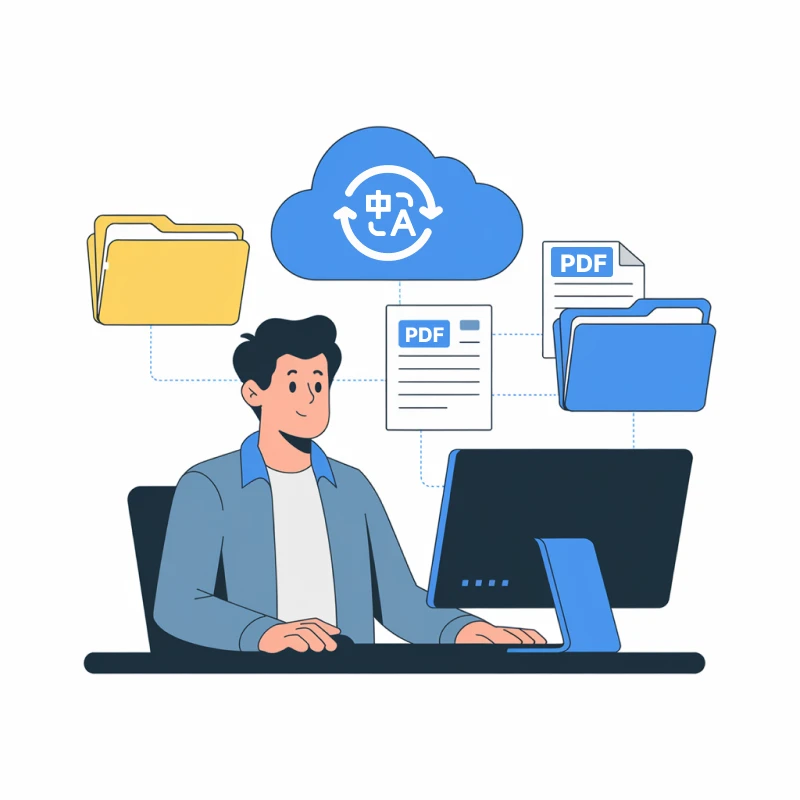
3 Quick Steps to Translate Japanese PDF to Russian
Upload Your PDF
Drag your PDF file into the upload window, or click the "Select File to Upload" option to add your document to the translator.
Review and Confirm
Double-check that your file is correctly uploaded and that the language pair shown matches your translation needs (e.g., Japanese to Russian).
Download Translated File
Click "Translate" and wait for the translation to finish. Download the translated PDF file once the process is complete.
Frequently Asked Questions
Can't find the answer you're looking for? Contact us
Transmonkey is an AI-powered translation platform that supports more than 130 languages, including English, Chinese, Japanese, Arabic, French, German, Hebrew, Indonesian and so on. PDF translation is one of our services.
Our translator provides translation services in over 130 languages, including English, Arabic, French, Russian, Spanish, and many more.
Your document is translated by one of the best large language models available, offering top-tier AI translation quality. However, we do not guarantee the accuracy of the translation and do not recommend using it for professional purposes.
Large language models are generally slower than traditional machine translation. Depending on the amount of text in your document, the translation may take anywhere from a few seconds to around ten minutes.
Free users can translate files of 2 pages. For subscribed users, the limit depends on the chosen plan, with the maximum file size being 50 MB.
Yes, our AI document translator intelligently grabs, translates, and then re-inserts the translated text exactly where it belongs, preserving the document's original layout.
Transmonkey provides free trial credits for free accounts. To obtain more credits, you can subscribe to our premium service.
Data is stored securely on servers in the United States, by vetted, highly secure, third party partners.
Your privacy is our priority. We don't store any of your translation data. Once the translation is done, all data is deleted within the day. The translation history remains only in your local browser.
Yes, you can request deletion at any time by sending us an email at [email protected].
You can cancel your subscription at anytime by emailing us at [email protected]. After the subscription is canceled, you will not be charged on the next billing cycle. You will continue to have the benefits of your current subscription until it expires.
Product
Product



