Powered by Latest LLM
A Expert-Level Russian to German PDF Translator

Perfect Layout Maintenance
Our PDF translator guarantees that your document's original layout is preserved seamlessly. The formatting, design, and structure remain intact, ensuring your translated file from Russian to German mirrors the original perfectly.

Translate Scanned PDF
Our PDF translator enables smooth translation of scanned documents from Russian to German. Utilizing cutting-edge OCR technology, it extracts and translates text from scanned images while preserving the original layout seamlessly. Experience reliable and efficient PDF translation today!

130+ Language Support
With over 130 languages supported, our PDF translator makes it easy to translate PDFs from Russian to German, ensuring your content reaches a broader audience and enhancing accessibility for all.

Powered by Latest LLM
Our PDF translator leverages advanced large language models to deliver context-aware, natural, and fluent translations specifically to translate PDF from Russian to German, powered by cutting-edge technologies like ChatGPT, Gemini, and Claude.

Handle Large File Smoothly
Our PDF translator efficiently translates large files, managing documents of up to 1 million characters with ease. Experience high-quality and speedy translations for all your needs to effectively translate PDF from Russian to German.

Instant Translation Result
Experience instant translation results for your documents. With our PDF translator, you can effortlessly translate PDF from Russian to German in an efficient manner, ensuring you receive your translated content without any delays.
Explore Russian to German Language Pair Information
Russian
Russian is one of the largest languages in the world, spoken by over 258 million people. It is the official language of Russia and serves as a lingua franca in many post-Soviet states. Russian uses the Cyrillic alphabet, making it distinct from Western European languages. Renowned for its rich literary tradition, it has produced notable authors like Tolstoy and Dostoevsky. Learning Russian opens doors to a fascinating culture and history.
German
German is a West Germanic language primarily spoken in Germany, Austria, and Switzerland. Known for its rich literary history and precise grammar structure, it features a unique system of compound words and a strong emphasis on pronunciation. As a major language in Europe, German is not only a key to understanding the culture, but it also opens doors to various academic and professional opportunities for speakers around the world.
Most Popular Phrases for Russian to German Translation
Подождите
Halten Sie durch
Я потерян
Ich habe mich verlaufen
Извините
Entschuldigung, störe ich kurz
идти домой
Nach Hause
Извините.
Entschuldigung.
вернуться
Komm zurück
упорно работать
Arbeite hart
Да.
Ja.
хорошо спать
Gut schlafen
Доброе утро
Guten Morgen
Challenges in Russian to German Translation
Translating documents, especially PDFs, from Russian to German presents unique challenges due to significant linguistic differences, such as syntax and idiomatic expressions. nuances in meaning can often be lost in direct translation. Additionally, formatting issues may disrupt the text flow in PDF files. A professional AI PDF translator can help overcome these obstacles, ensuring accurate and contextually appropriate translations.
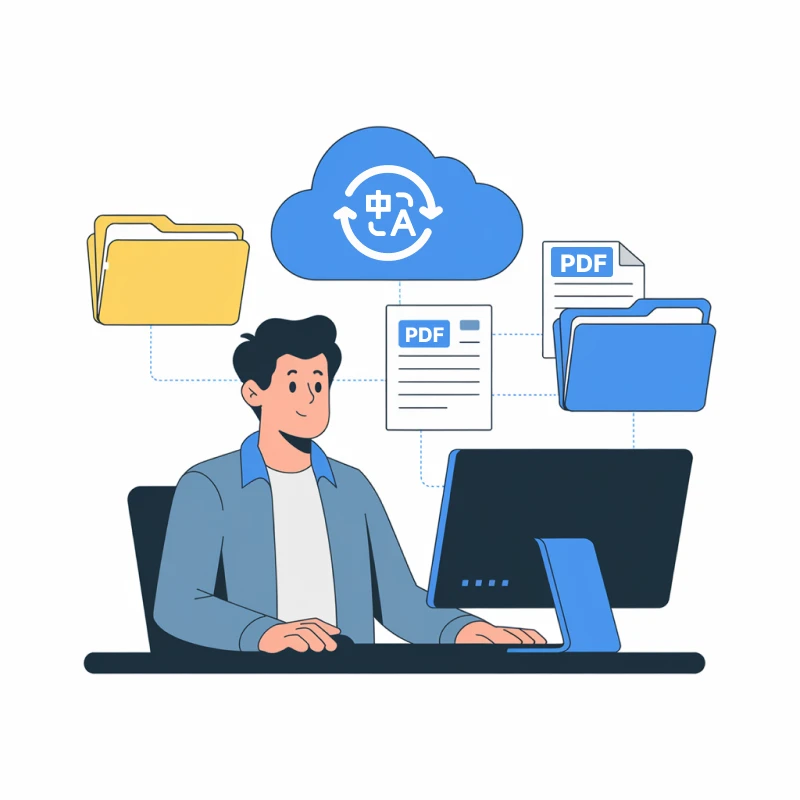
3 Quick Steps to Translate Russian PDF to German
Upload Your PDF
Drag your PDF file into the upload window, or click the "Select File to Upload" option to add your document to the translator.
Review and Confirm
Double-check that your file is correctly uploaded and that the language pair shown matches your translation needs (e.g., Russian to German).
Download Translated File
Click "Translate" and wait for the translation to finish. Download the translated PDF file once the process is complete.
Frequently Asked Questions
Can't find the answer you're looking for? Contact us
Transmonkey is an AI-powered translation platform that supports more than 130 languages, including English, Chinese, Japanese, Arabic, French, German, Hebrew, Indonesian and so on. PDF translation is one of our services.
Our translator provides translation services in over 130 languages, including English, Arabic, French, Russian, Spanish, and many more.
Your document is translated by one of the best large language models available, offering top-tier AI translation quality. However, we do not guarantee the accuracy of the translation and do not recommend using it for professional purposes.
Large language models are generally slower than traditional machine translation. Depending on the amount of text in your document, the translation may take anywhere from a few seconds to around ten minutes.
Free users can translate files of 2 pages. For subscribed users, the limit depends on the chosen plan, with the maximum file size being 50 MB.
Yes, our AI document translator intelligently grabs, translates, and then re-inserts the translated text exactly where it belongs, preserving the document's original layout.
Transmonkey provides free trial credits for free accounts. To obtain more credits, you can subscribe to our premium service.
Data is stored securely on servers in the United States, by vetted, highly secure, third party partners.
Your privacy is our priority. We don't store any of your translation data. Once the translation is done, all data is deleted within the day. The translation history remains only in your local browser.
Yes, you can request deletion at any time by sending us an email at [email protected].
You can cancel your subscription at anytime by emailing us at [email protected]. After the subscription is canceled, you will not be charged on the next billing cycle. You will continue to have the benefits of your current subscription until it expires.
Product
Product



