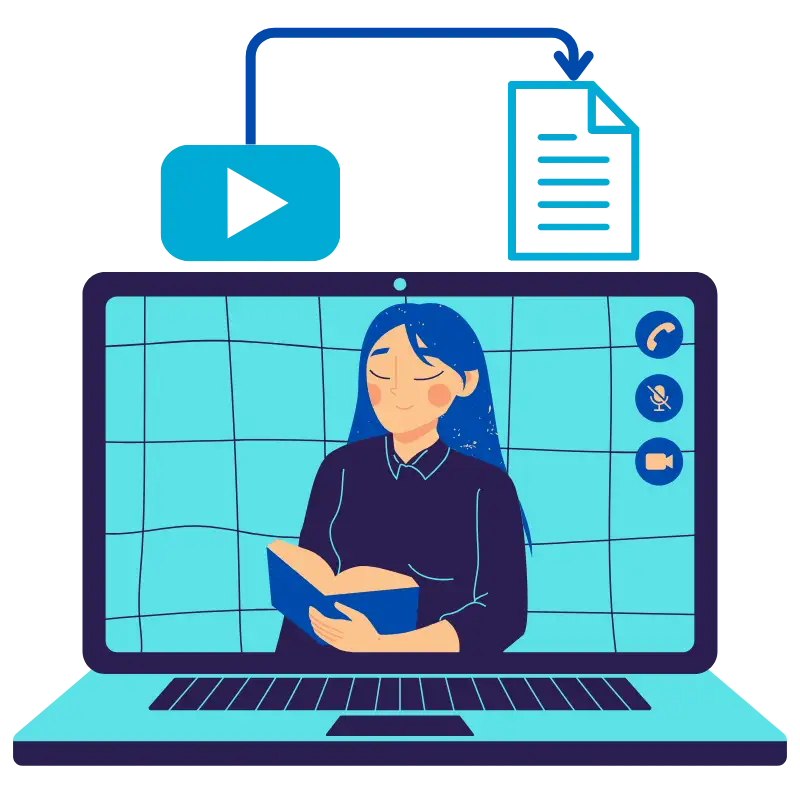Ultimate AI Video Converter Tool for Fast & Reliable
Advanced Video to Text Conversion
Use Transmonkey to harness the power of state-of-the-art AI models like as OpenAI Whisper to produce incredibly precise and contextually aware video-to-text transcriptions. Whether you want automatic video captioning, video transcription, or text-to-video conversion, our platform guarantees quick, dependable, and effective outcomes, saving you a great deal of time and work

Extensive Multilingual Support
More than 50 languages, including English, Chinese, Spanish, Japanese, and others, are supported by Transmonkey for transcribing. Whether you need online video transcription or video subtitles, our technology can easily and accurately handle a variety of language requirements
Advanced AI Voice Recognition
Even in loud settings, our advanced AI voice recognition engine guarantees remarkable speech recognition accuracy. Transmonkey is a reliable option for professionals and organizations since it produces accurate results from automatic video transcription to subtitle generation

All-in-One Video Transcription
Utilize an all-in-one transcribing tool to streamline your productivity. Easily process your files, create subtitles, and convert video to text. Transmonkey streamlines the process whether you're working on meetings, interviews, or video content analysis
Easy Download and Using
With just one click, you may quickly download your transcribed files in a variety of formats. Text files and subtitles are instantly usable, making it possible to share them with your team or audience quickly
Security & Privacy
We value your privacy. Transmonkey guarantees the security of your data by deleting all transcription files within 24 hours after finishing. For your convenience, your browser saves just a local history of your transcription
3 Quick Steps to Transcribe Video to Text
Upload Your File
Drag and drop your audio or video file into the upload area, or paste the URL for online content. Our platform supports various file formats to ensure a seamless experience
Click 'Convert'
Start the transcription process by clicking the ’Convert‘ button and let the system process your audio
Download Your Transcribed File
Once the transcription is complete, download your transcribed text and subtitles instantly
Frequently Asked Questions
Can't find the answer you're looking for? Contact our support team
Video transcription is the process of converting spoken words from a video recording into written text. This includes transcribing content from meetings, podcasts, lectures, and interviews, either manually by transcriptionists or automatically using advanced voice recognition software
Transmonkey supports transcription in over 50 languages, including English, Arabic, French, Russian, Spanish, and many more
You can upload files in formats such as MP3, MP4, MOV, M4V, MPEG, or WAV, or paste a video link directly into the transcriber for processing
Transmonkey can efficiently process files up to 500 MB in size and 60 minutes in length
Transmonkey offers a seamless video-to-text conversion experience powered by advanced AI. With support for over 50 languages, multiple file formats, and a focus on security and privacy, it provides high-quality transcription results with ease. Whether for meetings, interviews, or video content analysis, Transmonkey is a reliable choice for professionals and individuals alike
Transmonkey uses one of the most advanced AI models available, ensuring high-quality transcription results. However, we do not guarantee 100% accuracy and do not recommend it for critical professional purposes
Transmonkey provides free trial credits for free accounts. To obtain more credits, you can subscribe to our premium service.
Data is stored securely on servers in the United States, by vetted, highly secure, third party partners.
Your privacy is our top priority. We do not store your transcription data. All files are deleted within 24 hours of transcription completion, and only the transcription history is saved locally in your browser
To convert video to text online, simply upload your video file or paste the video link into Transmonkey and click "Convert." If you exceed the free quota limit, you may need to make a payment. Once the transcription is complete, download the results in VTT, CSV, or TXT format to your device
Yes, you can request deletion at any time by sending us an email at [email protected].
You can cancel your subscription at anytime by emailing us at [email protected]. After the subscription is canceled, you will not be charged on the next billing cycle. You will continue to have the benefits of your current subscription until it expires.
Product
Product