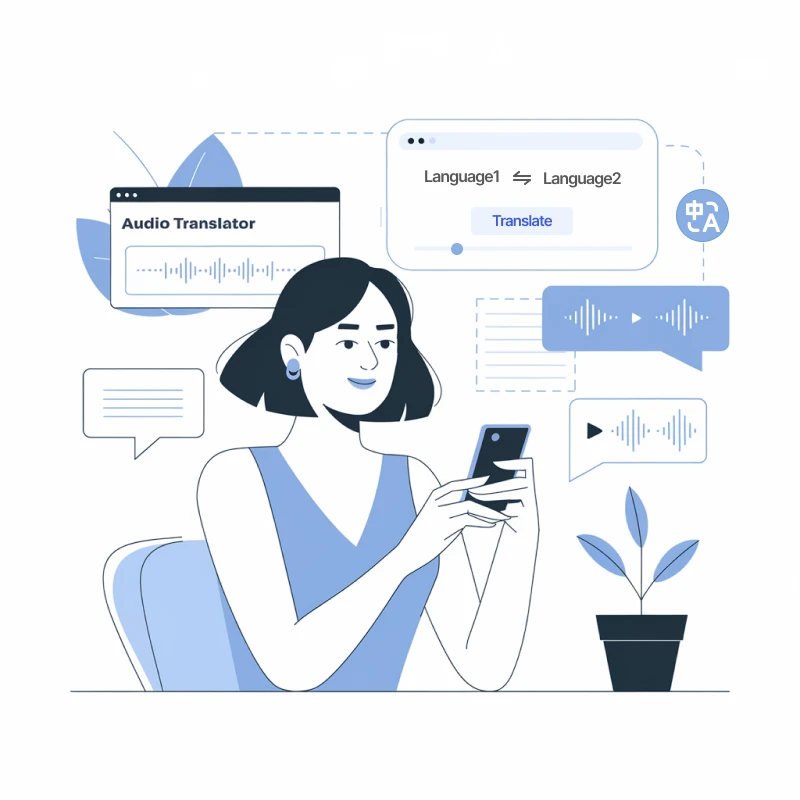Powered by Latest LLM
A Gold-Standard Russian to English Voice Translator
AI-Powered High Performance
Our voice translator utilizes OpenAI's Whisper model along with advanced large language models to ensure exceptional accuracy in translating voice from Russian to English. Enjoy sophisticated, context-aware translations that deftly convey the subtleties of spoken language.
130+ Language Support
Our voice translator utilizes advanced models like ChatGPT, Gemini, and Claude to effortlessly translate voice from Russian to English, breaking down language barriers with support for over 130 languages. Enjoy accurate and culturally-aware interactions with ease.
Lifelike Natural Voice
Our AI creates natural-sounding dubbed audio for translated voice from Russian to English, perfectly capturing tone and emotion. Experience seamless, immersive communication that feels like genuine conversation, supported by cutting-edge technology similar to ChatGPT, Gemini, and Claude.
Preserve Background Music
Customize your voice translation experience with Transmonkey's extensive AI voices library. Effortlessly select the ideal tone and style to effectively translate voice from Russian to English, enhancing your content's impact.
Transcription & Translation
Streamline your tasks with our all-in-one voice translator designed specifically for the Russian to English language pair. Effortlessly transcribe, translate voice from Russian to English, create subtitles, and dub your audio files, ensuring a smooth and efficient process.
Diverse File Support
Maintain the essence of your video's background music while our Transmonkey voice translator seamlessly adds translated voiceovers, ensuring a professional finish for your Russian to English projects.
Explore Russian to English Language Pair Information
Russian
Russian is an East Slavic language primarily spoken in Russia, Belarus, and Kazakhstan, making it one of the most widely spoken languages in the world. Known for its rich literature and complex grammar, it uses the Cyrillic alphabet. Russian is an official language of the United Nations and serves as a lingua franca across many post-Soviet states, reflecting its historical significance and cultural influence in global contexts.
English
The English language, a member of the Germanic branch of the Indo-European language family, is spoken by millions worldwide. It originated in medieval England and has evolved through influences from Latin, French, and various other languages. Today, English serves as a global lingua franca, enabling communication across cultures and industries. Its rich vocabulary and diverse dialects make it unique, reflecting the history and dynamics of English-speaking communities around the world.
Challenges in Russian to English Translation
Translating voice from Russian to English presents unique challenges due to differences in idiomatic expressions, cultural nuances, and pronunciation. For instance, the tonal qualities of Russian can convey meanings that may not have a direct English equivalent, complicating voice translation. A professional AI voice translator can significantly enhance accuracy, ensuring that subtle meanings and emotions are effectively communicated.

Essential Times to Convert Voice from Russian to English

Podcast Translation
Voice translation enhances podcast accessibility, allowing creators to share their insights globally. This innovation breaks language barriers, attracting diverse audiences and fostering a richer, more inclusive listening experience.

Business Meetings
Enhance collaboration in business meetings through real-time voice translation, fostering seamless communication and understanding among diverse teams, ultimately driving productivity and innovation.

Connecting with Relatives
Voice translation bridges language gaps, enabling heartfelt conversations with relatives worldwide. Share memories and stories effortlessly, fostering deeper connections regardless of geographical or linguistic differences.
3 Quick Steps to Translate Russian Voice to English
Upload Your Voice File
Drag your file into the upload window, or click the "Select File to Upload" option to add the voice file to the translator.
Review and Confirm
Double-check that your voice file is correctly uploaded and that the language pair shown matches your translation needs (e.g., Russian to English).
Download Translated File
Click "Translate" and wait for the translation to finish. Download the translated voice file once the process is complete.
Frequently Asked Questions
Can't find the answer you're looking for? Contact our support team
Transmonkey revolutionizes cross-border communication with its state-of-the-art translation technology. Powered by advanced AI models like ChatGPT and Gemini, our translator seamlessly converts a wide range of document types across over 130 languages, breaking down language barriers effortlessly.
Our translator provides translation services in over 130 languages, including English, Arabic, French, Russian, Spanish, and many more.
Our voice translator can efficiently process files up to 500 MB and 60 minutes in length.
Your file is translated by one of the best large language models available, offering top-tier AI translation quality. However, we do not guarantee the accuracy of the translation and do not recommend using it for professional purposes.
Large language models are generally slower than traditional machine translation. Depending on the length of your video, the process may take anywhere from a few minutes to about an hour.
You can upload an audio file like MP3, or a video file, including MP4, MOV, M4V, or WAV, into the translator.
Transmonkey provides free trial credits for free accounts. To obtain more credits, you can subscribe to our premium service.
Data is stored securely on servers in the United States, by vetted, highly secure, third party partners.
Your privacy is our priority. We don't store any of your translation data. Once the translation is done, all data is deleted within the day. The translation history remains only in your local browser.
Yes, you can request deletion at any time by sending us an email at [email protected].
You can cancel your subscription at anytime by emailing us at [email protected]. After the subscription is canceled, you will not be charged on the next billing cycle. You will continue to have the benefits of your current subscription until it expires.
Product
Product